How to increase hash rate and unlock LHR video cards with lolMiner
In this article, we will discuss the effectiveness of unlocking LHR videocards using the well-known lolMiner as an example. 2Miners Mining Pool team tested it with GeForce RTX 3080 Ti LHR video cards, but the principles outlined above can be applied to any LHR video card.
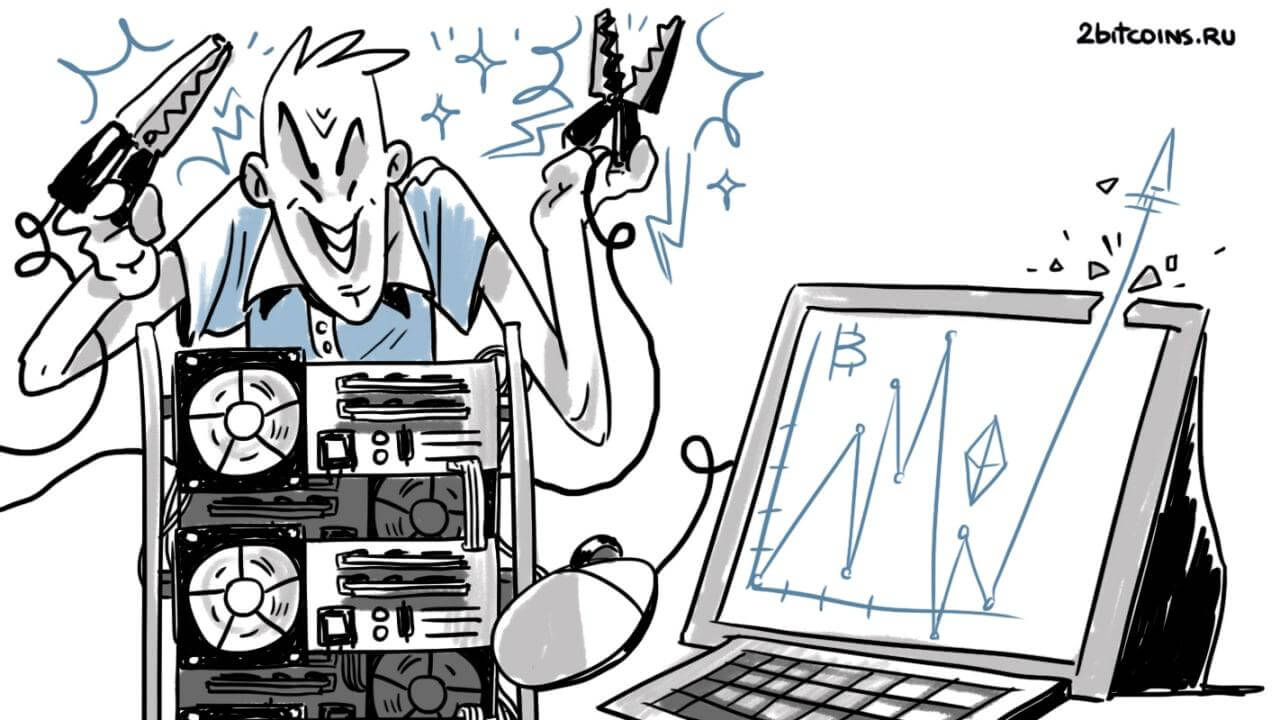
It should be noted that we have previously tried to unlock the maximum potential of LHR video cards from Nvidia using the T-Rex miner. The progress and results of this experiment are described in a separate article.
And here is a link, where method of unlocking LHR video cards with Gminer is described. Also recommended to check it out.
Subtitle from
- 1 The Emergence of LHR Graphics Cards. Introduction to Nvidia RTX 3060
- 2 Test bench description. Preliminary testing.
- 3 Testing lolMiner
- 3.1 Testing unlock LHR with lolMiner 1.32a
- 3.2 Testing unlock LHR with lolMiner 1.33
- 3.3 Testing unlock LHR with lolMiner 1.34
- 3.4 Testing unlock LHR with lolMiner 1.36
- 4 Concluding Conclusions and Recommendations
The Emergence of LHR Videocards. Getting to know the Nvidia RTX 3060
In January 2021 at the CES online event, NVIDIA announced the GeForce RTX 3060 graphics card. It was claimed that this latest member of the GeForce RTX family will be available by the end of February 2021.
The results appeared on January 12, 2021 in an article titled “NVIDIA Ampere Architecture for Every Gamer: GeForce RTX 3060 Available Late February, At $329” posted on the NVIDIA website.
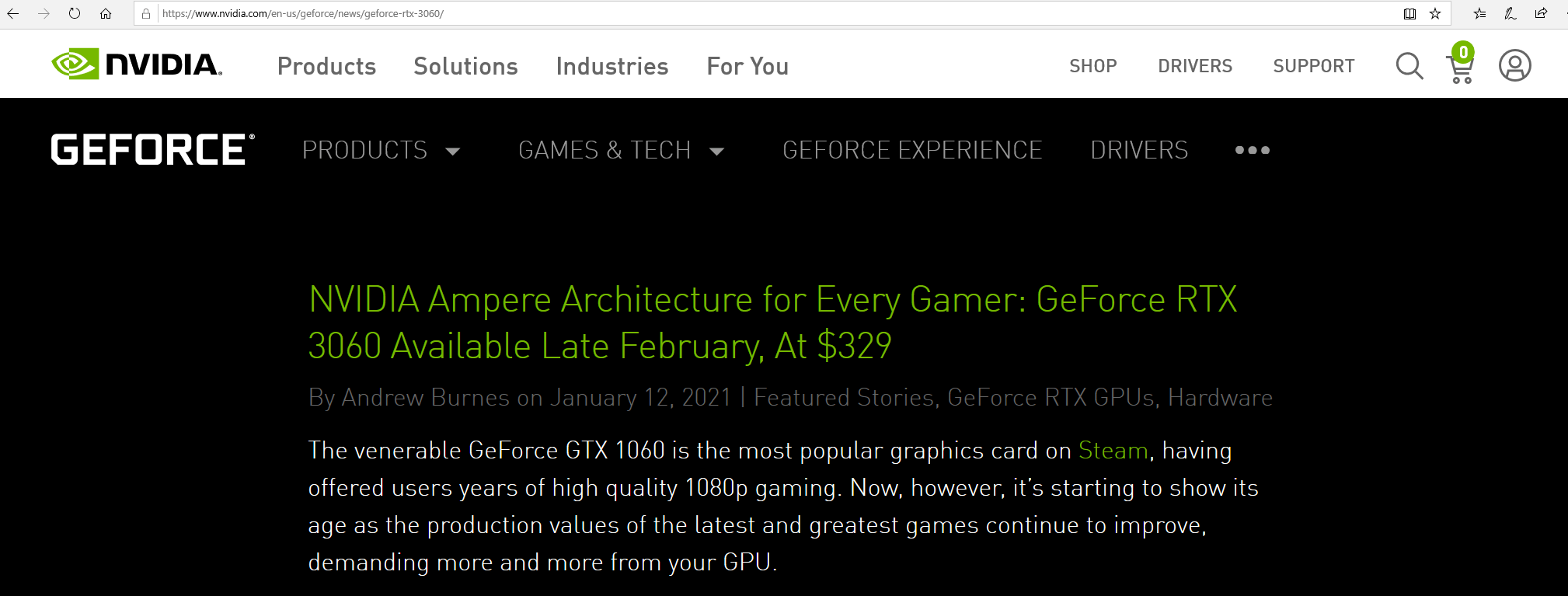
The full article in Russian is available here.
Since the GeForce RTX 3060 was announced, there have been leaks about a possible hash rate limitation on these graphics cards, though this was not confirmed until mid-February 2021.
But as early as February 18, 2021, NVIDIA officially announced the Halving Hash Rate for GeForce RTX 3060 graphics cards in an article titled “GeForce Is Made for Gaming, CMP Is Made to Mine” posted on the blog on the NVIDIA website.
On May 15, 2021, the developers of lolMiner unveiled version 1.30 with a partial unlocking of video card hash rate. Accordingly, they reacted very quickly to what was happening in the field.
Exactly three months later, on May 18, 2021, NVIDIA published an article on their blog titled “A Further Step to Getting GeForce Cards into the Hands of Gamers”. The article talked about lowering the hash rate on the Ethash algorithm for the newly manufactured GeForce RTX 3080, 3070 and 3060 Ti graphics cards to make them less desirable to miners. These cards became available at the end of May 2021 and were labelled with the identifier “Lite Hash Rate” or “LHR”.
The term "LHR" was hotly debated in the professional community immediately after publication.
The full article is available here.
On May 31, 2021, NVIDIA announced GeForce RTX 3080 Ti and GeForce RTX 3070 Ti graphics cards. The news is posted here.
The presence of “LHR” in these graphics cards has not been officially announced. However, according to information circulating on the internet even before the announcement, they too had a reduced hash rate on the Ethash algorithm. After the GeForce RTX 3080 Ti and GeForce RTX 3070 Ti began selling and testing, information about the presence of “LHR” was confirmed.
Test bench description. Preliminary testing
Test bench configuration:
- Motherboard: BIOSTAR Hi-Fi B85S2
- Processor: Intel Pentium G3220
- Display: Intel HD Graphics
- Memory: DDR3 SDRAM Kingston 4Gb
- Hard Disk: Seagate Barracuda 7200.12 160Gb
- Power Supply: EVGA 1000 GQ 80+ GOLD 1000W
- Graphics cards: EVGA GeForce RTX 3080 Ti FTW3 ULTRA GAMING (1800 MHz Boost Clock, Memory Clock 19000 MHz (effective), TPD: 350 Watts)
- Two graphic cards are connected to the motherboard, each via Riser PCI-E X16-X1.
- Operating system: Windows 10
- Nvidia driver: 471.68, 472.12
- Overclocking: MSI Afterburner 4.6.4 Beta 3
- Monitoring: GPU-Z
Tested at ambient room temperature +15°C.
Let’s estimate potential hash rate for RTX 3080 Ti on Ethash and Etchash algorithms using PhoenixMiner. Let’s run it on our RIG with following settings: PL(%): 70, CC(MHz): +0, MC(MHz): +1000
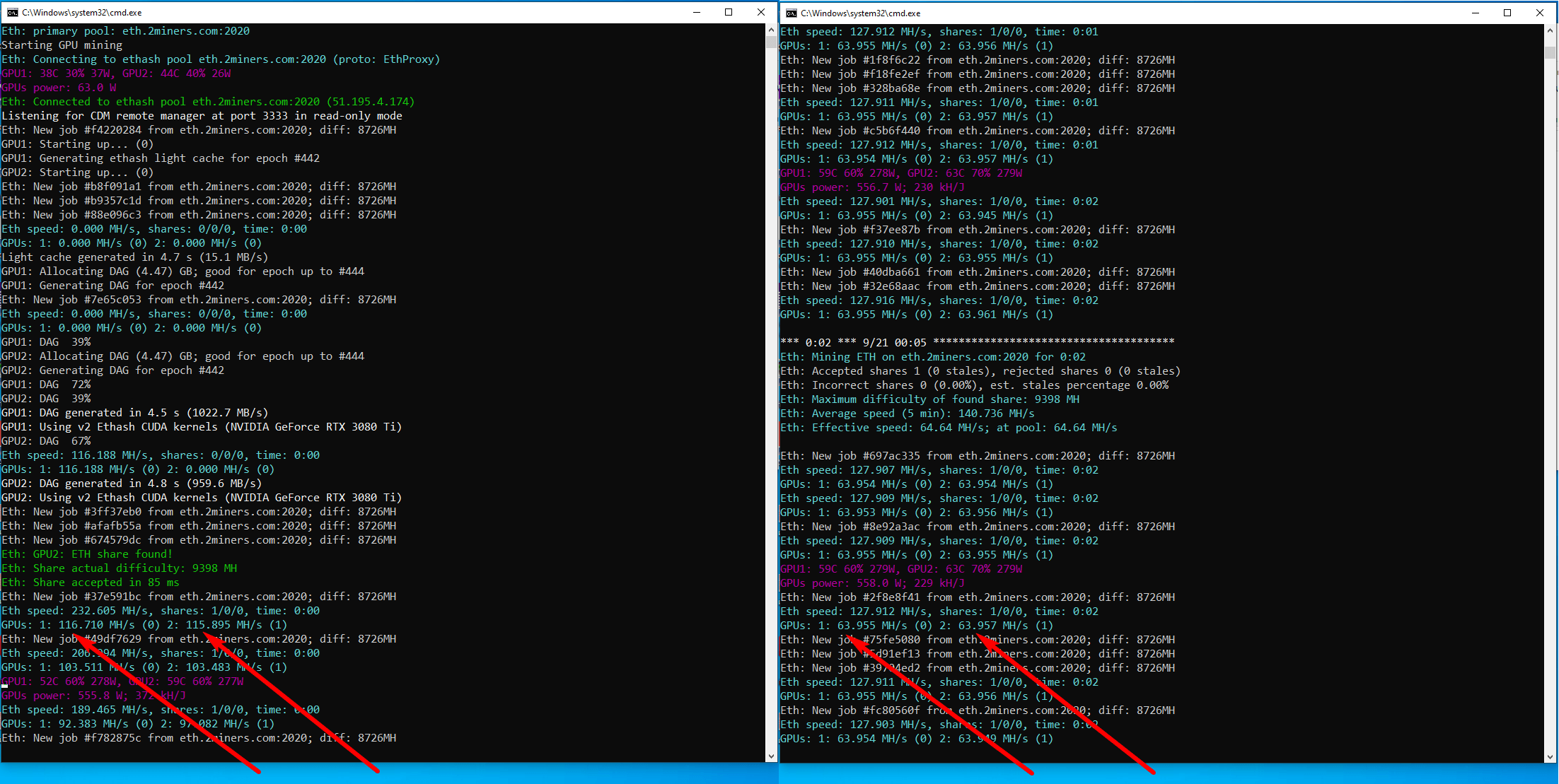
Immediately after the start of the mine shows speed on the Ethash algorithm ≈116Mh/s, but after two minutes of operation stabilizes at ≈64Mh/s.
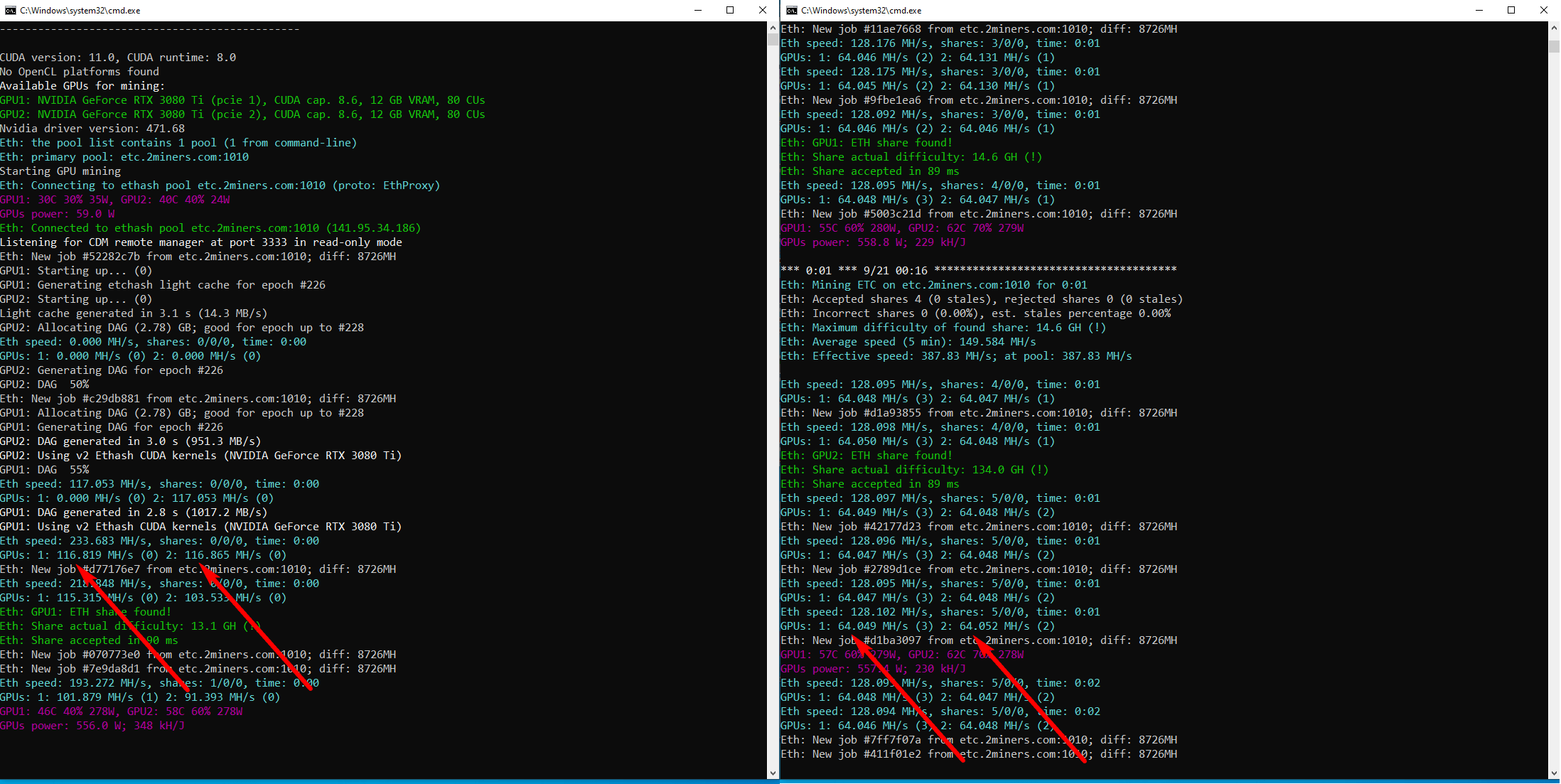
Thus, we estimated the potential, that is, without blocking LHR, speed on the algorithms Ethash and Etchash, and also verified that the blocking reduces the hash rate at ≈45%.
Testing lolMiner
lolMiner is a popular miner from developer Lolliedieb. The first version of lolMiner was introduced on 28 October 2018 and only supported AMD video cards with a limited number of mining algorithms. Currently, the miner is actively developing and supports many algorithms: Ethash, Etchash ZelHash, Equihash, Cuckoo, Cuckaroo, Cuckatoo, Autolykos and BeamHash.
The miner runs on NVIDIA and AMD platforms under Windows and Linux operating systems.
The developer of the miner is in constant contact with users on popular resources and social networks.
Github: https://github.com/Lolliedieb/lolMiner-releases/releases
Telegram: 2Miners pool chat
The maximum possible hash rate including LHR blocking for RTX 3080 Ti on Ethash is estimated with the help of lolMiner 1.32a. Let’s run the miner with the following video card settings: PL(%): 55, CC (MHz): +0, MC (MHz): +1000.
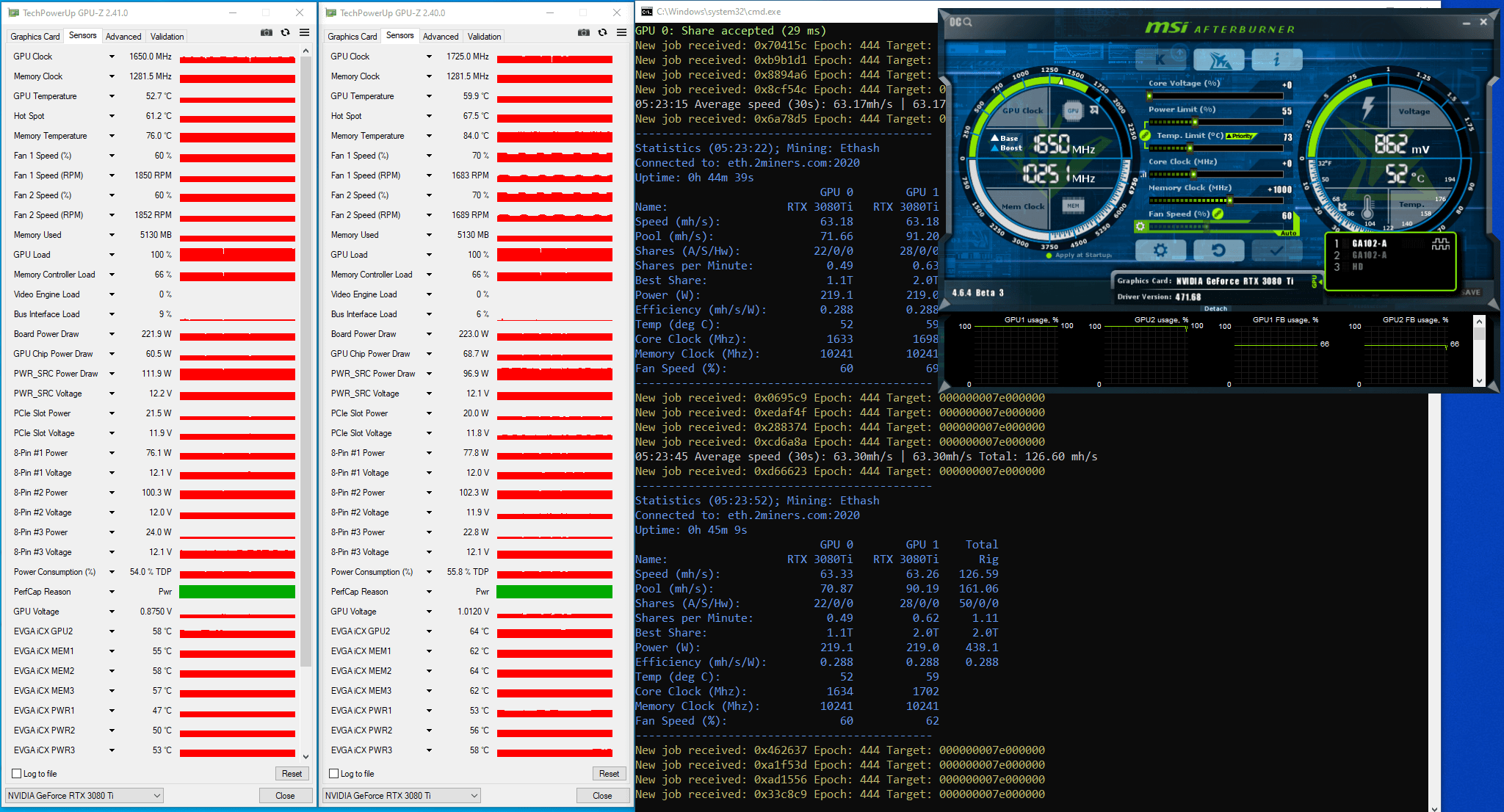
Miner shows speed on Ethash algorithm ≈63Mh/s. Charts Memory Controller Load, GPU Load and Board Power Draw are stable, without significant “jumps”. Memory Controller Load – 66%.
Run the miner with the following video card settings: PL (%): 55, CC (MHz): +0, MC (MHz): +1300
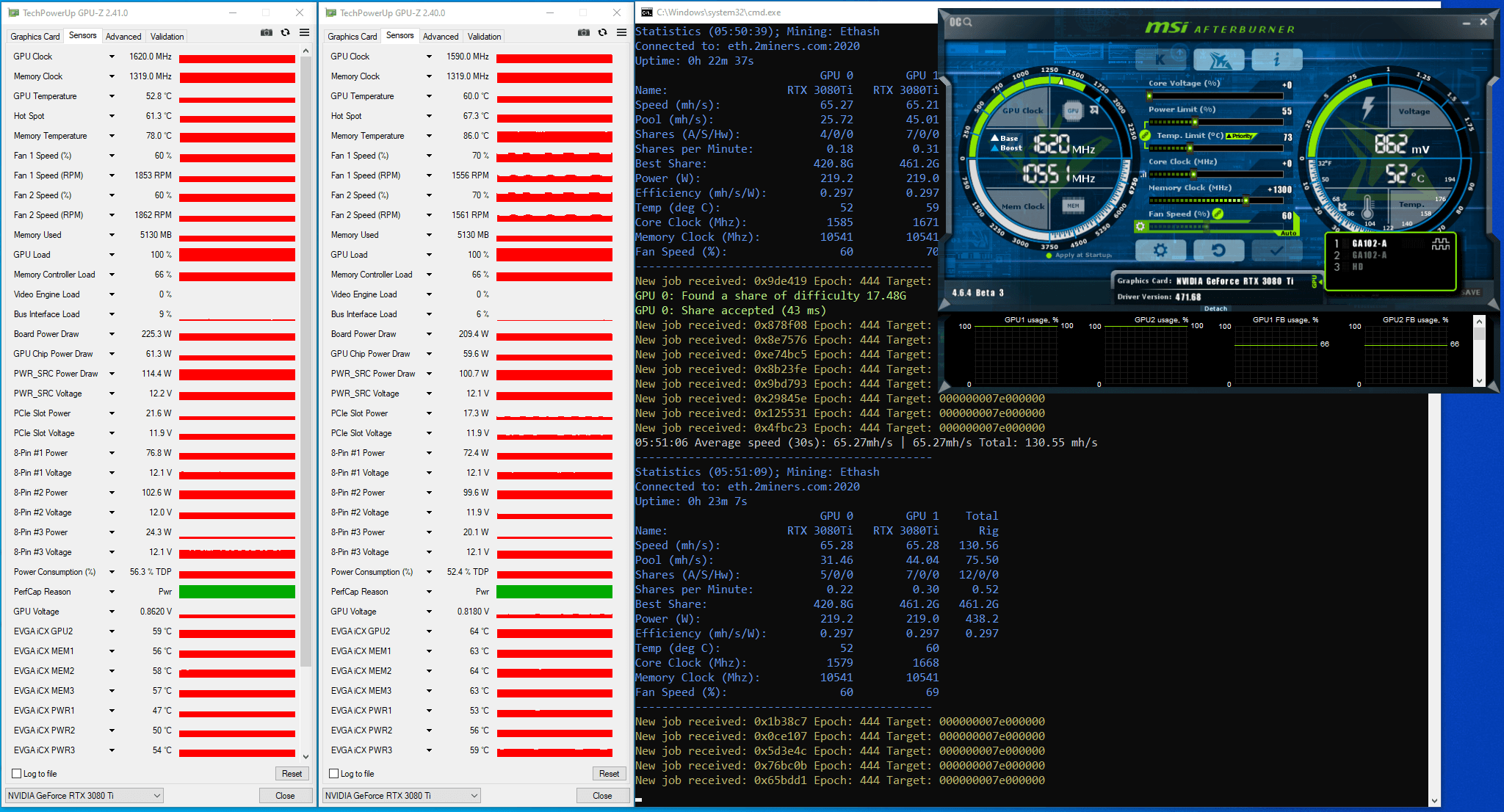
Miner shows speed on the Ethash algorithm ≈65Mh/s. Memory Controller Load, GPU Load and Board Power Draw graphs are stable, without significant “jumps”. Memory Controller Load is 66%.
Thus, we evaluated the speed and made sure that the lock lock LHR hashrate of the video card is in the range of ≈64-66Mh/s.
Important note: in MSI Afterburner the graphics cards are numbered starting from GPU 1. In log file and in Miner the video cards are numbered starting from GPU 0. Most of the time in this article we will refer to our video cards as GPU 1 and GPU 2, except in some cases when we discuss the information from the log file or the miner.
Testing unlock LHR with lolMiner 1.32a
On 12 September 2021, the developer announced lolMiner 1.32a. This was the first version of the miner with a partial LHR unlock. The release included new miner settings and new modes of operation.
You can download the miner and read about its features here.
A guide for setting up the various operating modes of the “Nvidia Mode Switch & LHR Semi Unlock” can be found here.
In the description to this version of the miner, the developer indicated that most of the tests before publication were conducted on Linux systems with certain video drivers. However, we still tested the performance of the miner on Windows.
Having read the "Nvidia Mode Switch & LHR Semi Unlock" guide, we have chosen the most suitable modes for our test bench - these are mode LHR2 and mode LHRLP.
mode LHR2
Let’s run the miner on our RIG with following video settings: PL(%): 70, CC (MHz): +0, MC (MHz): +1200.
Bat-file next.
lolMiner.exe --algo ETHASH --pool eth.2miners.com:2020 --user WALLET_ADDRESS.RIG_3080Ti --mode LHR2 --tstop 70 --tstart 50 --log on --logfile log_lolMiner_RIG_3080Ti_mode_LHR2.txt --timeprint on --longstats 30 --statsformat gpuName,speed,poolHr,shares,sharesPerMin,bestShares,power,hrPerWatt,coreT,juncT,memT,coreClk,memClk,fanPct
pause
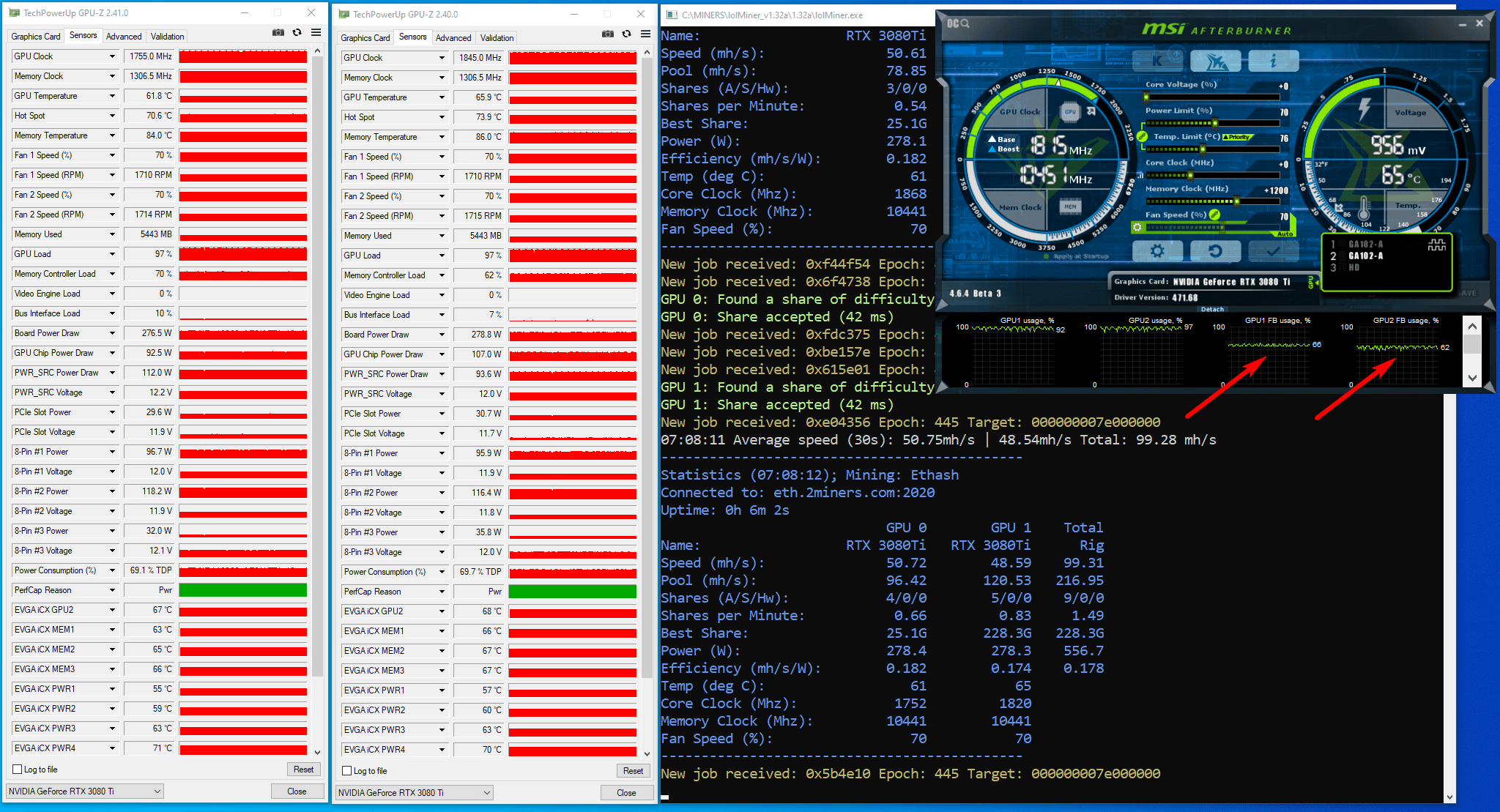
The miner shows a speed on the Ethash algorithm of ≈50Mh/s. Hashrate is not increasing. Memory Controller Load, GPU Load, Board Power Draw, other power graphs with insignificant parameter instability. Memory Controller Load – 66%.
When analyzing the log file it was found that the LHR lock was triggered during the DAG file generation phase:
GPU 0: detected mining lock - trying to improve performance...
GPU 1: DAG build complete 100%
GPU 1: DAG generation completed (3446 ms)
GPU 1: DAG verification passed
GPU 1: detected mining lock - trying to improve performance...
Unlock does not occur in the text of the log file.
Furthermore, we have made a few more tests in LHR2 mode with frequency and voltage fixing. The fixing was done using Voltage/Frequency Curve Editor in MSI Afterburner. As we failed to achieve Unlock LHR action with Nvidia drivers 471.68, we decided to install Nvidia drivers 472.12 to the bench.
The majority of tests didn't show the miner's stable work, but in the following ways we have managed to get the acceptable results.
Let’s run the miner on our RIG with the following video settings: PL(%): 80, CC (MHz): -502 fix Voltage(mV) 825, MC (MHz): +1000.
Bat-file next.
lolMiner.exe --algo ETHASH --pool eth.2miners.com:2020 --user WALLET_ADDRESS.RIG_3080Ti --mode LHR2 --tstop 70 --tstart 50 --log on --logfile log_lolMiner_RIG_3080Ti_mode_LHR2.txt --timeprint on --longstats 30 -statsformat gpuName,speed,poolHr,shares,sharesPerMin,bestShares,power,hrPerWatt,coreT,juncT,memT,coreClk,memClk,fanPct
pause
GPU1: CC value is fixed at 1050MHz. Hashrate in 2 minutes after miner start ≈82Mh/s.
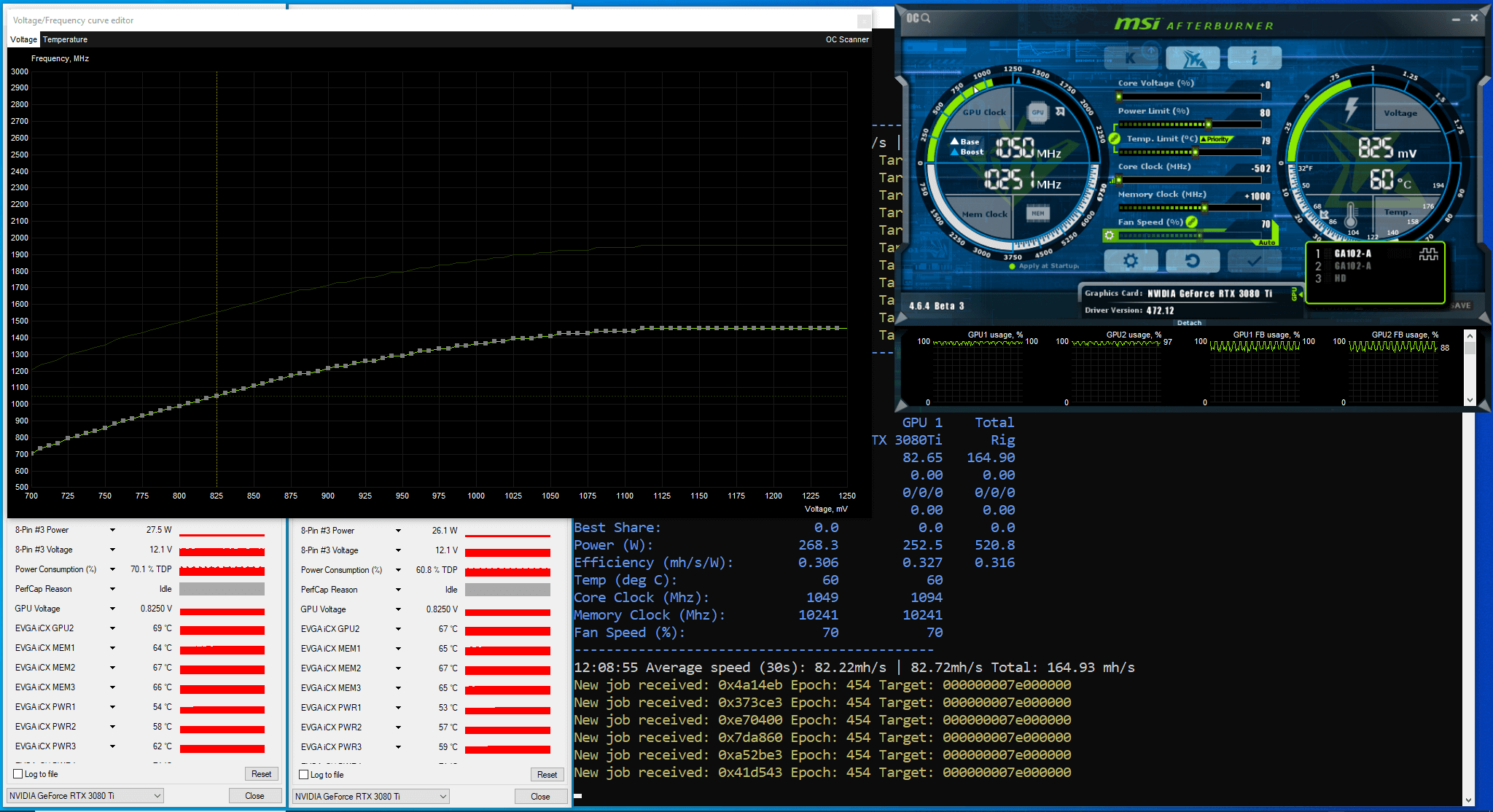
GPU2: CC value is fixed at 1095MHz. Hashrate 2 minutes after the start of the miner ≈82Mh/s.
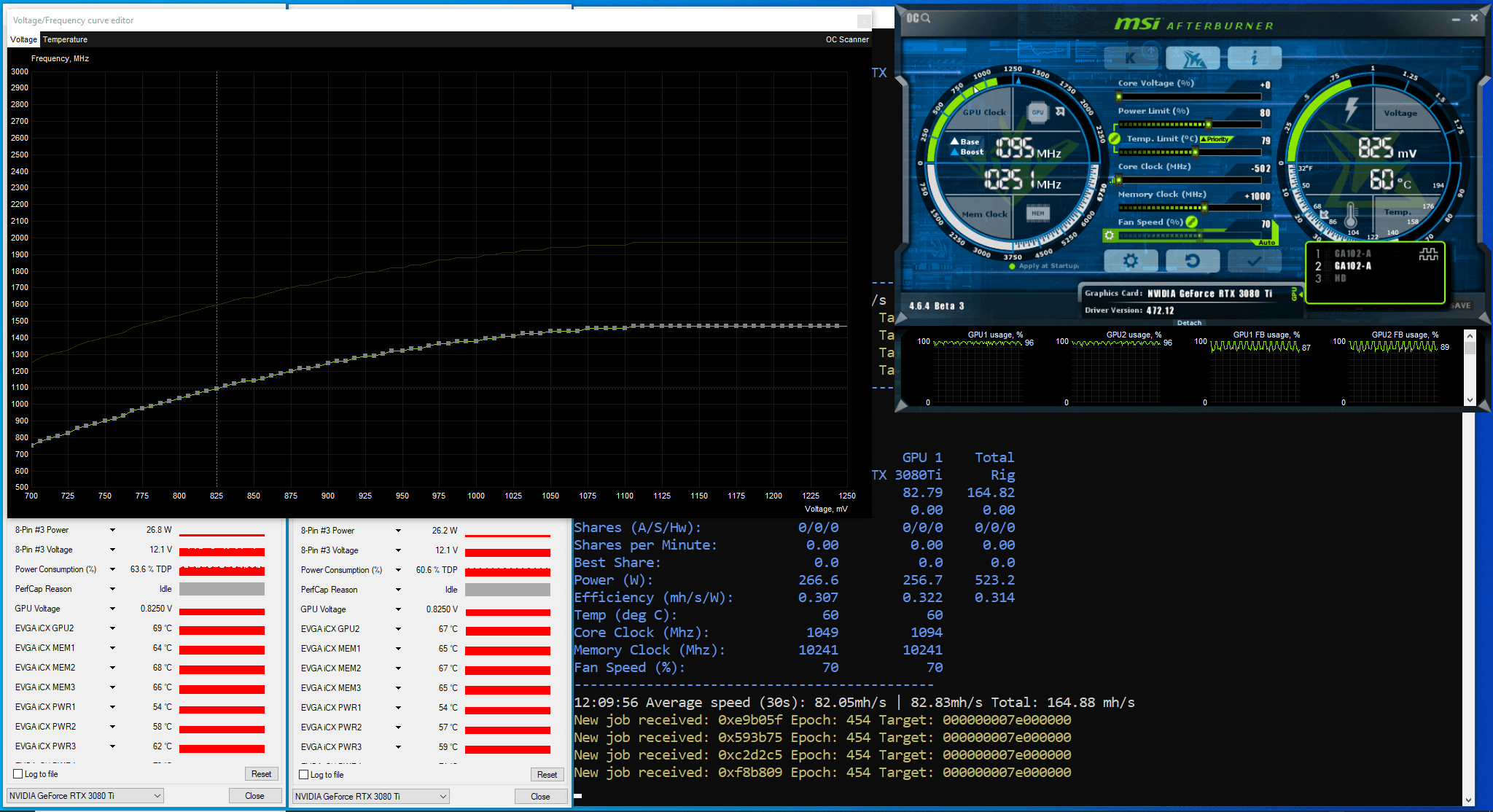
After an hour of work, the miner shows a speed of ≈76-78Mh/s.
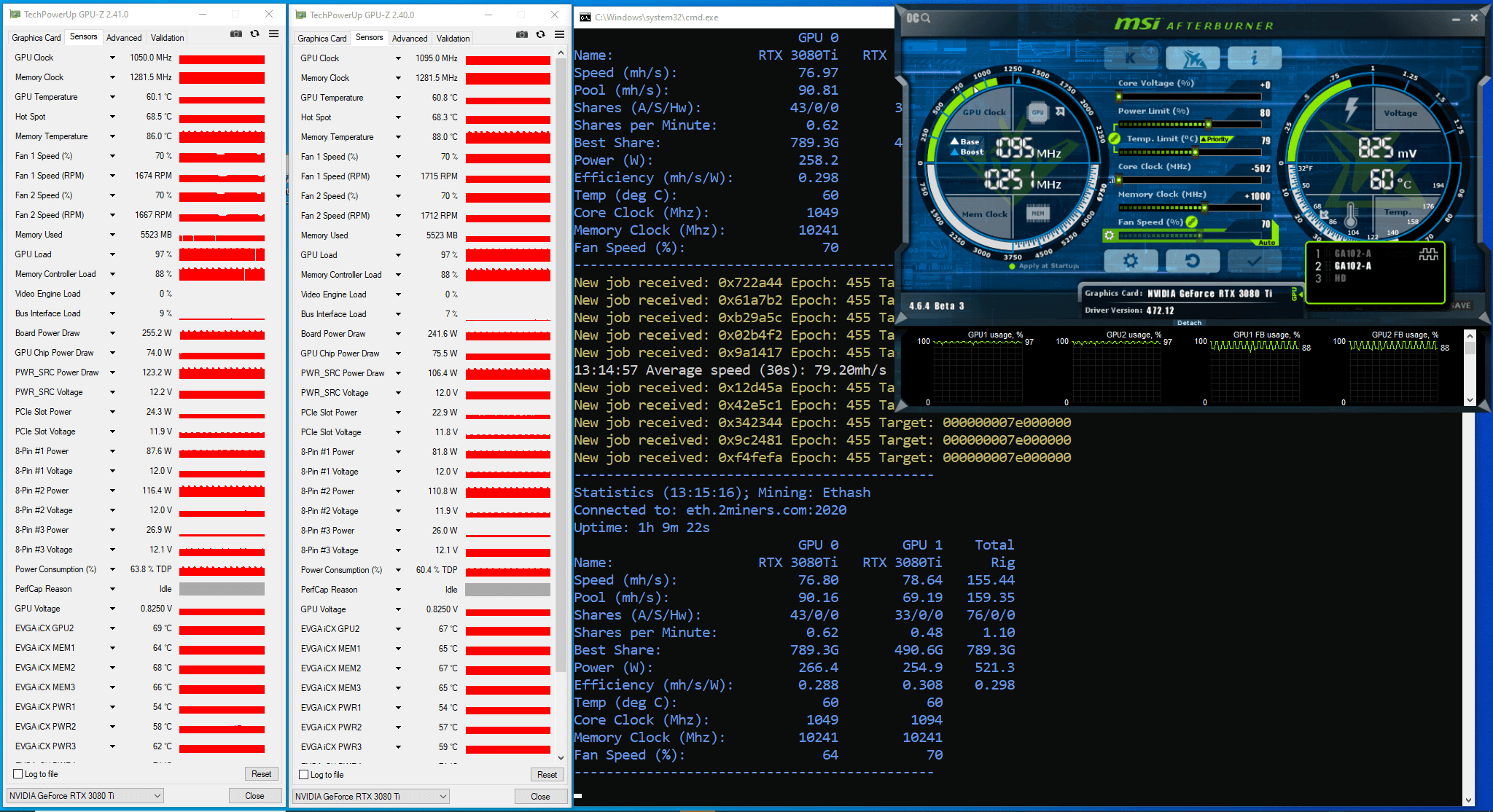
When analyzing the log file, it was found that the lock LHR was triggered for each video card 7 times in the first 25 minutes of operation. Then the hash rate in the miner stabilized.
Memory Controller Load, GPU Load, Board Power Draw, other power graphs with insignificant parameter instability. Memory Controller Load – 88% – 100%.
LHRLP mode
Then we ran several tests in mode LHRLP both with and without frequency and voltage locking. The locking was performed using Voltage/Frequency Curve Editor in MSI Afterburner. Most of the tests did not show stable performance of the miner, but we managed to get acceptable results.
Let’s run the miner on our RIG with the following video settings: PL(%): 80, CC (MHz): -502 fix Voltage(mV) 825, MC (MHz): +1000.
Bat-file next.
lolMiner.exe --algo ETHASH --pool eth.2miners.com:2020 --user WALLET_ADDRESS.RIG_3080Ti --mode LHRLP --tstop 70 --tstart 50 --log on --logfile log_lolMiner_RIG_3080Ti_mode_LHRLP.txt --timeprint on --longstats 30 --statsformat gpuName,speed,poolHr,shares,sharesPerMin,bestShares,power,hrPerWatt,coreT,juncT,memT,coreClk,memClk,fanPct
pause
GPU1: CC value is fixed at 1050MHz. Hashrate in 2 minutes after miner start ≈82Mh/s.
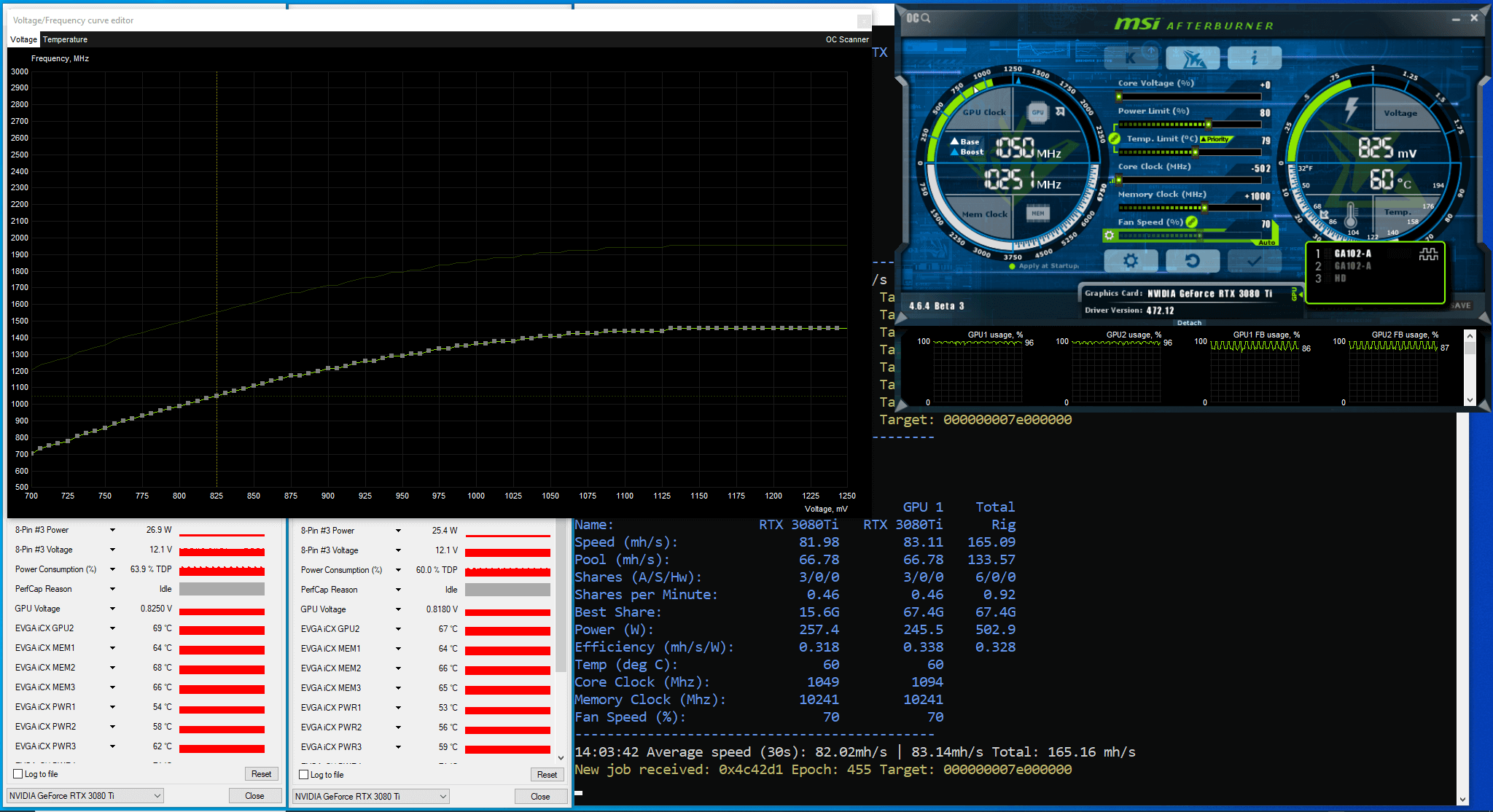
GPU2: CC value is fixed at 1095MHz. Hashrate 2 minutes after the start of the miner ≈82Mh/s.
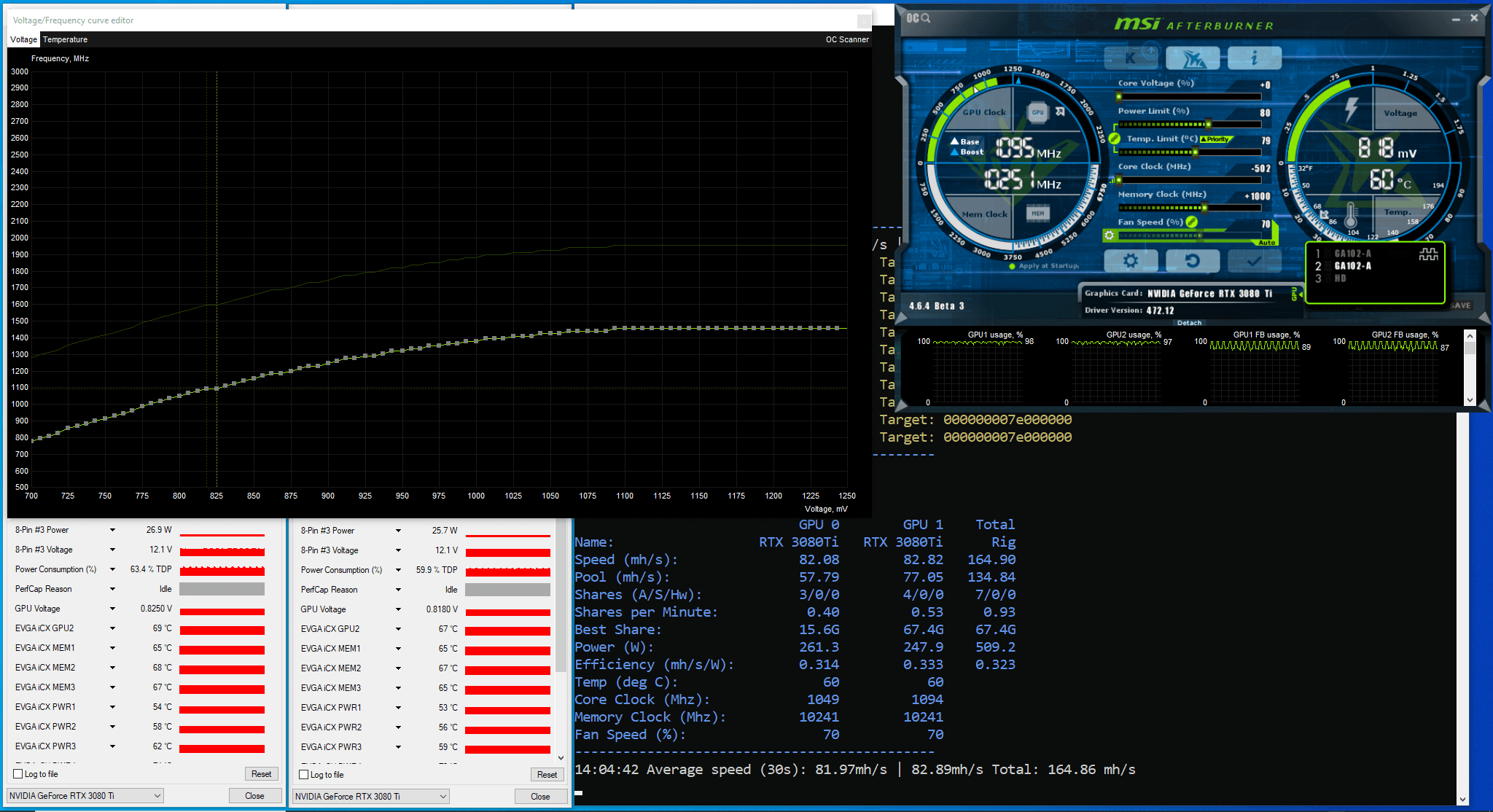
After an hour of work, the miner shows a speed of ≈78-80Mh/s.
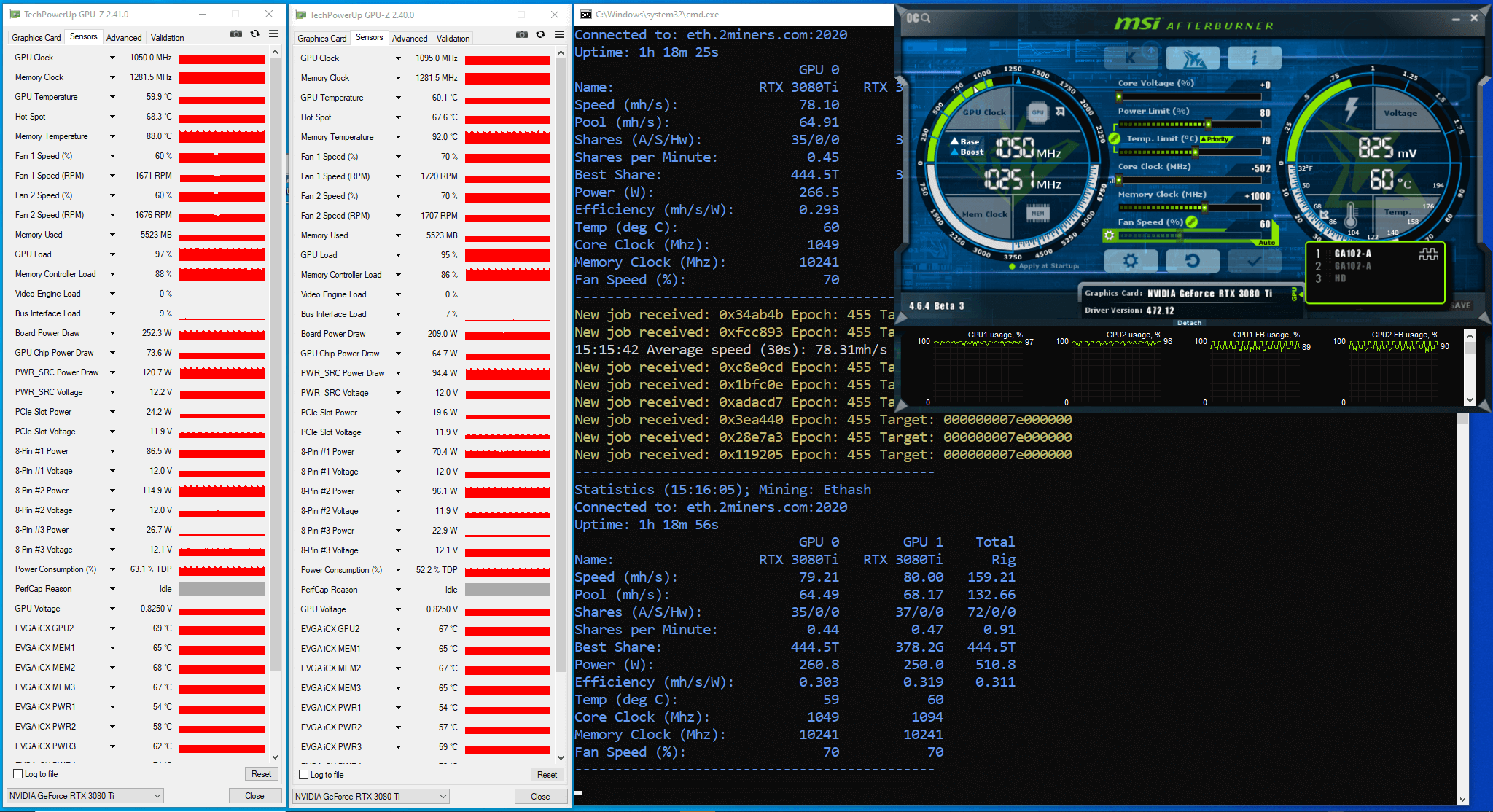
When analyzing the log file, it was found that the lock LHR was triggered for each video card 4 times in the first 19 minutes of operation. After that the hash rate in the miner stabilized.
Memory Controller Load, GPU Load, Board Power Draw, other power graphs with insignificant parameter instability. Memory Controller Load – 88% – 100%.
Further testing was stopped because the developer introduced the next version of the miner.
Conclusion: with lolMiner 1.32a you can partially unlock LHR: miner hashrate is ≈78-80Mh/s, which is ≈67-69% of potentially maximum possible hashrate.
In the description of the release, developer notes that LHR2 and LHRLP are recommended 470.63.01 or 465.31 drivers, and that testing was mostly done in Linux: “Recommended drivers for LHR2 and LHRLP: 470.63.01 or 465.31 – others could be more unstable. Most tests were done in Linux”.
Recommendation of the 2Miners team: use Linux-based mining systems such as RaveOS for stable operation of this version of the miner.
Testing unlock LHR with lolMiner 1.33
On October 01, 2021, the developer announced lolMiner 1.33. In this version, the developer has redesigned the Unlock LHR features. Improved performance of Unlock LHR was announced, certain drivers were recommended.
Download the miner and read about the features of the release here.
Let’s run the miner on our RIG at the following video card settings: PL(%): 70, CC (MHz): +0, MC (MHz): +1200.
Bat-file next.
lolMiner.exe --algo ETHASH --pool eth.2miners.com:2020 --user WALLET_ADDRESS.RIG_3080Ti --tstop 70 --tstart 50 --log on --logfile log_lolMiner_RIG_3080Ti.txt --timeprint on --longstats 30 -statsformat gpuName,speed,poolHr,shares,sharesPerMin,bestShares,power,hrPerWatt,coreT,juncT,memT,coreClk,fanPct
pause
During the first four minutes of the miner’s work, the process of calibrate to your exact core & memory clocks takes place. In the log file the corresponding messages look like this:
GPU 1: please wait LHR semi-unlock calibration is ongoing...
GPU 0: please wait LHR semi-unlock calibration is ongoing...
If LHR lock is triggered during mining, lhrtune will decrease while unlocking:
GPU 1: detected mining lock. Unlocking & reducing --lhrtune parameter.
GPU 1: GPU will be paused to make sure it is unlocked...
GPU 0: detected mining lock. Unlocking & reducing --lhrtune parameter...
GPU 0: GPU will be paused to make sure it is unlocked...
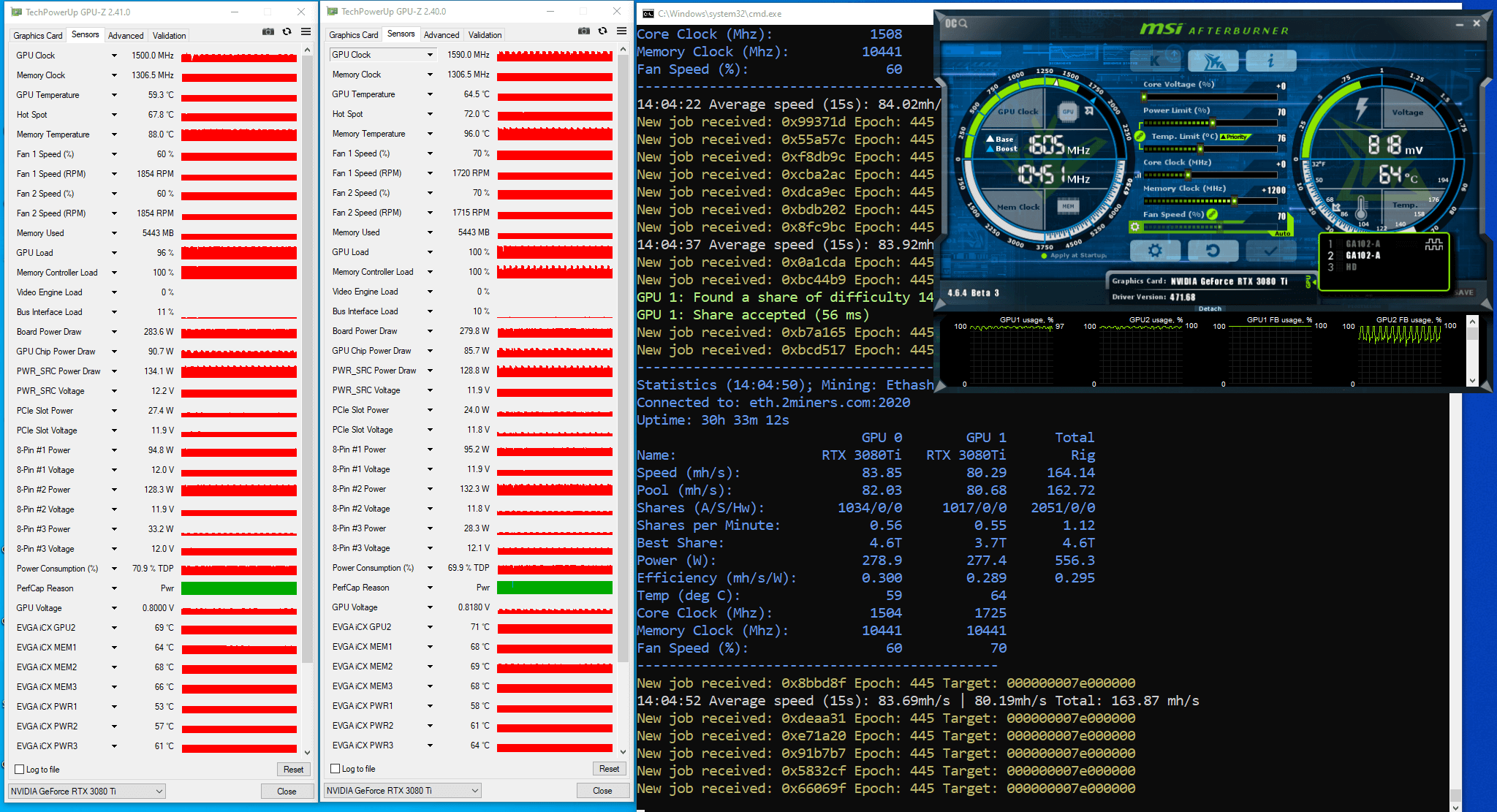
The miner was tested for 30 hours and 33 minutes.
Analysis of the log file shows that the LHR lock was triggered 4 times for each video card during 26 hours of operation.
GPU Load, Board Power Draw, other power graphs with insignificant parameter instability. Memory Controller Load GPU1 graph is stable, and Memory Controller Load GPU2 graph with noticeable instability.
The results of the miner on the statistics page of the pool website looks as follows.
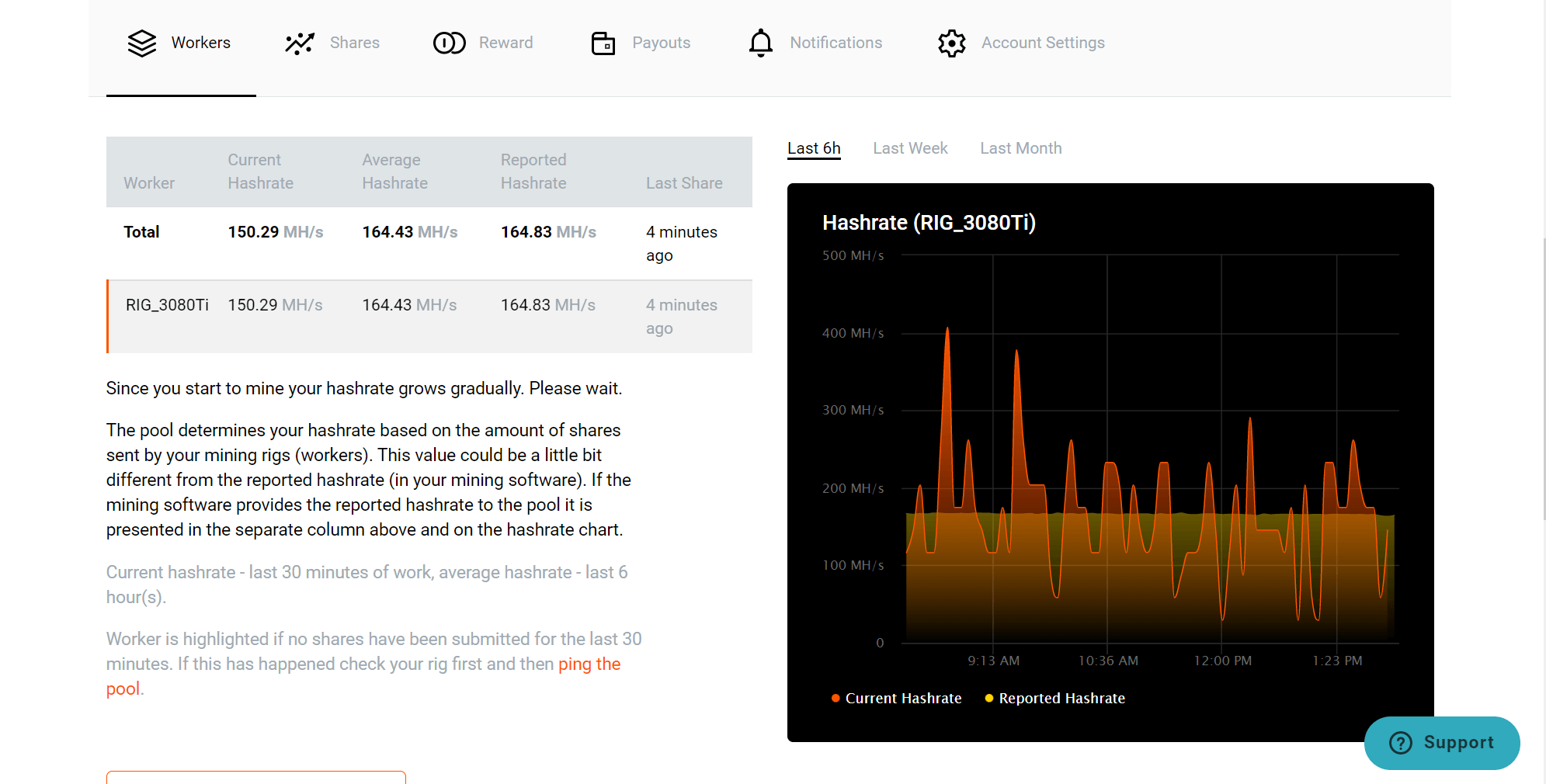
Let’s estimate the hash rate for 30.55 hours of mining based on the number of shares uploaded to the pool. Baseline for two maps: 2051 shares in 30.55 hours, ball complexity 8726M. Multiplying the number of orbs per second by the orb complexity, we get 162.7Mh/s. This is the hash rate of two video cards, hence the hash rate of each ≈81.36Mh/s. If we estimate hashrate by calculating it for each card taking into account the number of balls solved by each card (GPU1: 1034, GPU2: 1017), we get hashrates respectively for GPU1: ≈82.04Mh/s, and for GPU2: ≈80.69Mh/s.
For statistically correct results, we recommend a longer testing interval: each card should send more than 5000 balls to the pool.
Conclusion: lolMiner 1.33 can partially unlock LHR: hashrate in miner is ≈81Mh/s, which is ≈70% of potentially maximum possible hashrate. In the release notes, the developer recommends specific video drivers for each video card for best stability.
Testing unlock LHR with lolMiner 1.34
On October 18, 2021, the developer announced lolMiner 1.34. This version improves unlock LHR, recommends specific drivers and fixes bugs found earlier. The value of -lhrtune parameter and number of LHR Locks is shown in the summary table of statistics in the miner window and in the log file.
Download the miner and read about the features of the release here.
Let’s run the miner on our test bench with the following video settings: PL (%): 70, CC (MHz): +0, MC (MHz): +1000.
Bat-file is as follows.
lolMiner.exe --algo ETHASH --pool eth.2miners.com:2020 --user WALLET_ADDRESS.RIG_3080Ti --tstop 70 --tstart 50 --log on --logfile log_lolMiner_RIG_3080Ti.txt --timeprint on --longstats 30 -statsformat gpuName,speed,poolHr,shares,sharesPerMin,bestShares,power,hrPerWatt,coreT,juncT,memT,coreClk,fanPct
pause
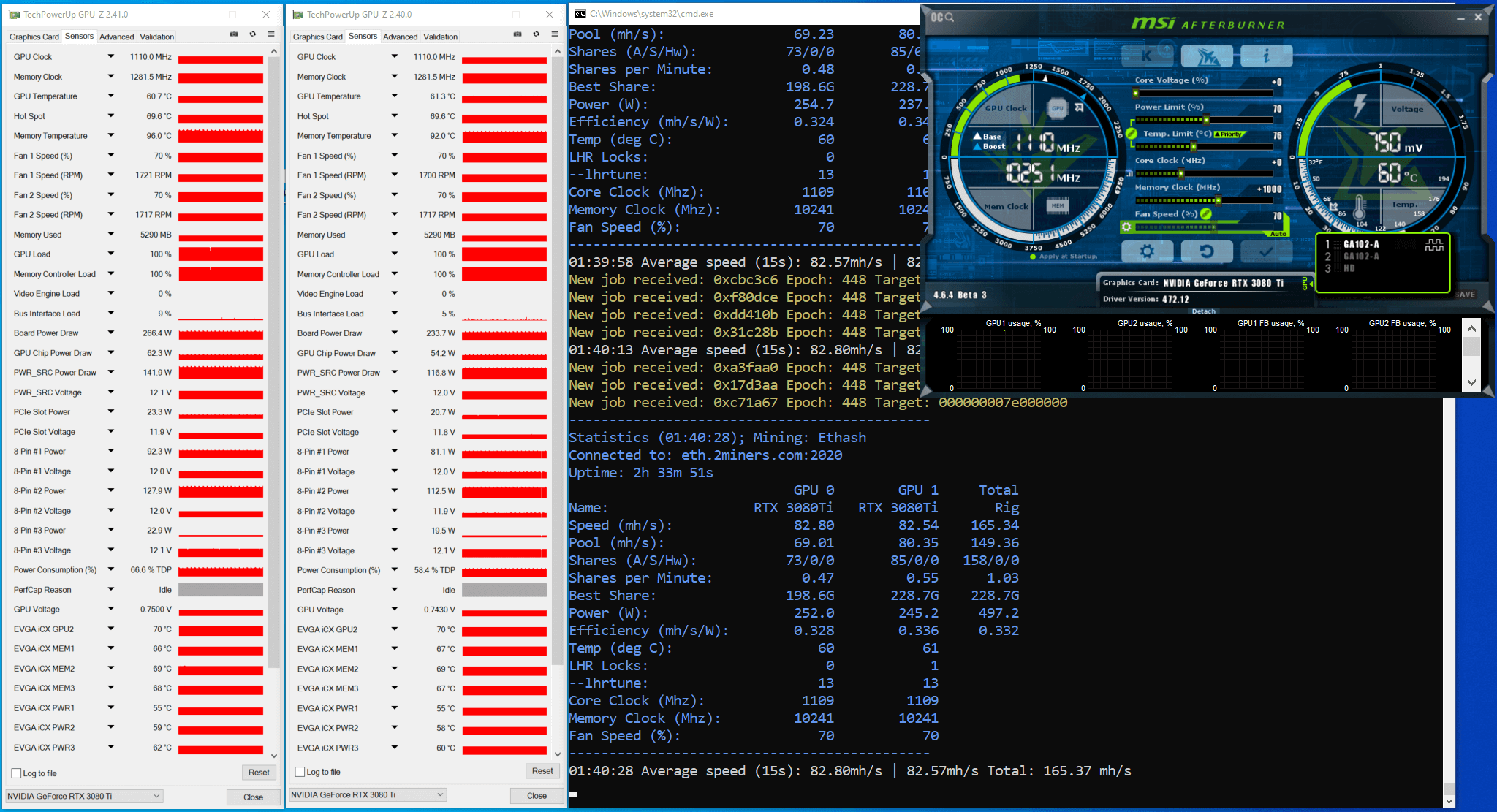
The miner was tested for 2 hours and 33 minutes. During the first four minutes, the miner went through the “LHR semi-unlock calibration” process. Lock LHR was triggered 1 time. Board Power Draw charts, other Power charts with insignificant instability. GPU Load and Memory Controller Load charts are stable. Hashrate in the miner is ≈82Mh/s.
Let’s try to increase the memory frequency.
Let’s run the miner on our test bench with the following graphics card settings: PL (%): 70, CC (MHz): +0, MC (MHz): +1200.
Bat-file is the same.
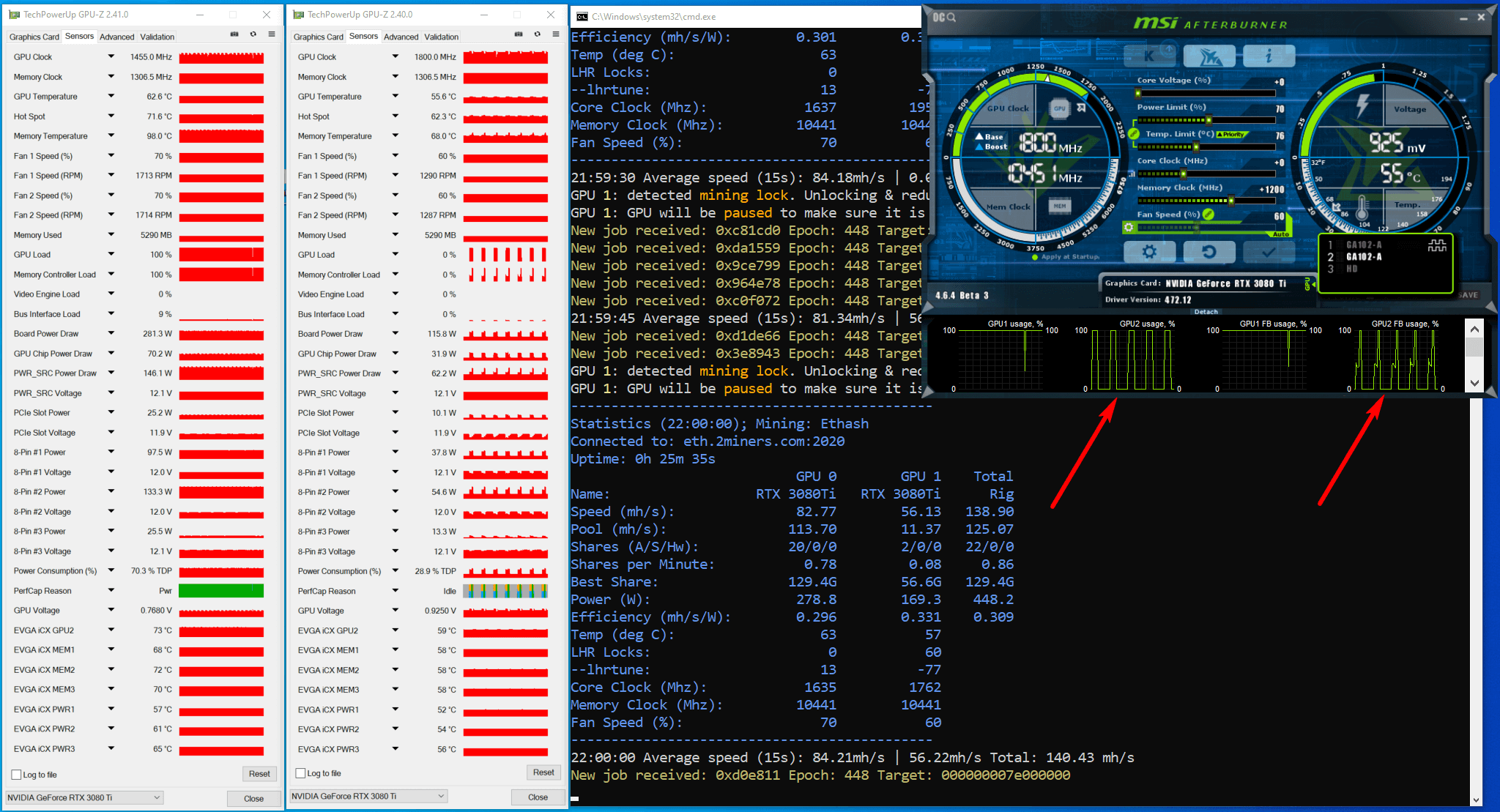
We observe a constant lock LHR for GPU2. GPU1 shows GPU Load, Board Power Draw and other power graphs with insignificant instability of parameters. Memory Controller Load GPU1 graphics are stable. For GPU2 graphics with noticeable instability.
Reduce GPU2 memory frequency. Run the miner at the following video card settings:
GPU1: PL(%): 70, CC (MHz): +0, MC (MHz): +1200.
GPU2: PL(%): 70, CC (MHz): +0, MC (MHz): +1000.
Bat-file is the same.
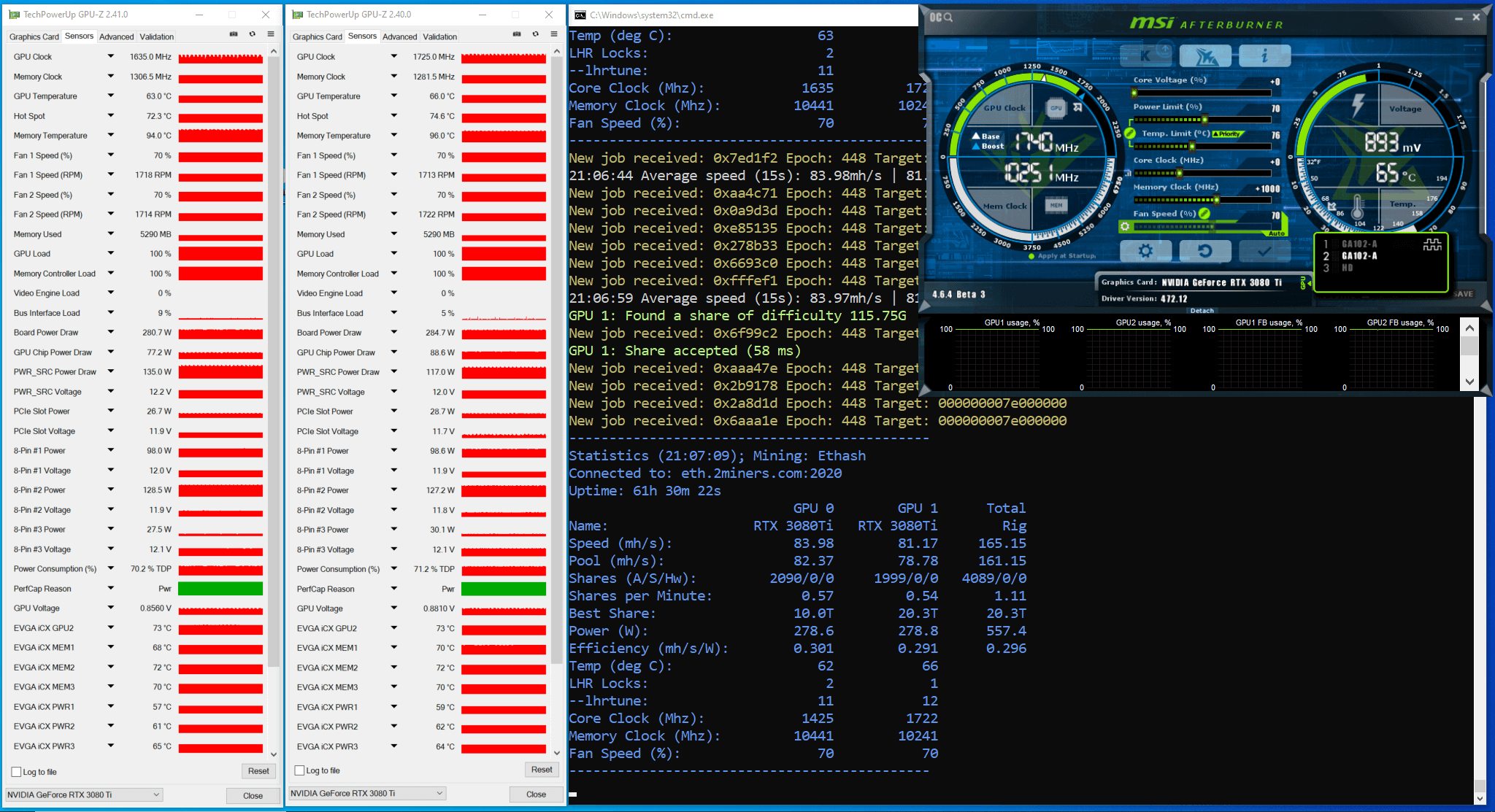
Miner was tested for 61 hrs and 30 mins.
Analysis of log file revealed that lock LHR was triggered 3 times. Graphs, Board Power Draw, other Power charts with insignificant parameter instability. GPU Load and Memory Controller Load graphs are stable.
The result of mine’s work on the statistics page on the pool website looks like this.
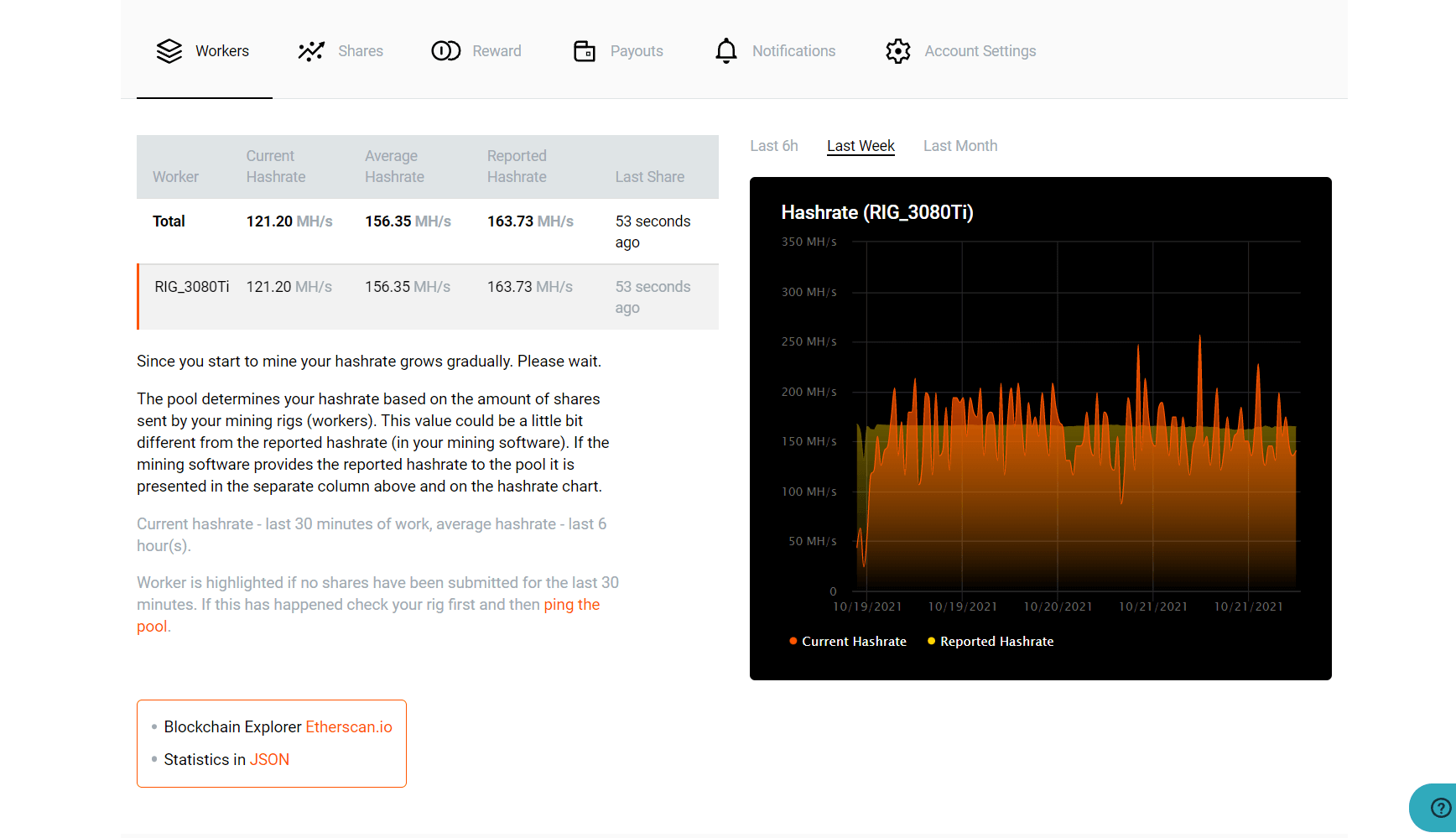
Let’s estimate hashrate for 61.5 hours of mining based on the number of shares uploaded to the pool. Baseline for two maps: 4089 spheres in 61.5 hours, ball complexity 8726M. Multiplying the number of orbs per second by the orb complexity, we get 161.2Mh/s. This is the hash rate of two video cards, hence the hash rate of each ≈80.58Mh/s. If we estimate the hashrate by calculating it for each card taking into account the number of balls solved by each card (GPU1: 2090, GPU2: 1999), we obtain hash rates respectively for GPU1: ≈82.37Mh/s, and for GPU2: ≈78.79Mh/s.
For statistically correct results, we recommend a longer testing interval: each card must send more than 5000 balls to the pool.
Conclusion: lolMiner 1.34 can partially unlock LHR: hashrate in miner is ≈80Mh/s, which is ≈69% of potentially maximum possible hashrate.
In the release notes, the developer recommends certain video drivers for certain video cards for best stability.
Testing unlock LHR with lolMiner 1.36
On 15 November 2021, the developer announced lolMiner 1.36. In this version performance of some video cards is improved, autotuning is modified, bugs found earlier are fixed.
Download the miner and read about the features of the release here.
Let’s run the miner on our test bench with the following settings of video cards: GPU1: PL (%): 70, CC (MHz): +0, MC (MHz): +1200.
GPU2: PL(%): 70, CC (MHz): +0, MC (MHz): +1000.
Bat-file next.
lolMiner.exe --algo ETHASH --pool eth.2miners.com:2020 --user WALLET_ADDRESS.RIG_3080Ti --tstop 70 --tstart 50 --log on --logfile log_lolMiner_RIG_3080Ti.txt --timeprint on --longstats 30 --statsformat gpuName,speed,poolHr,shares,sharesPerMin,bestShares,power,hrPerWatt,coreT,juncT,memT,lhrinfo,coreClk,memClk,fanPct
pause
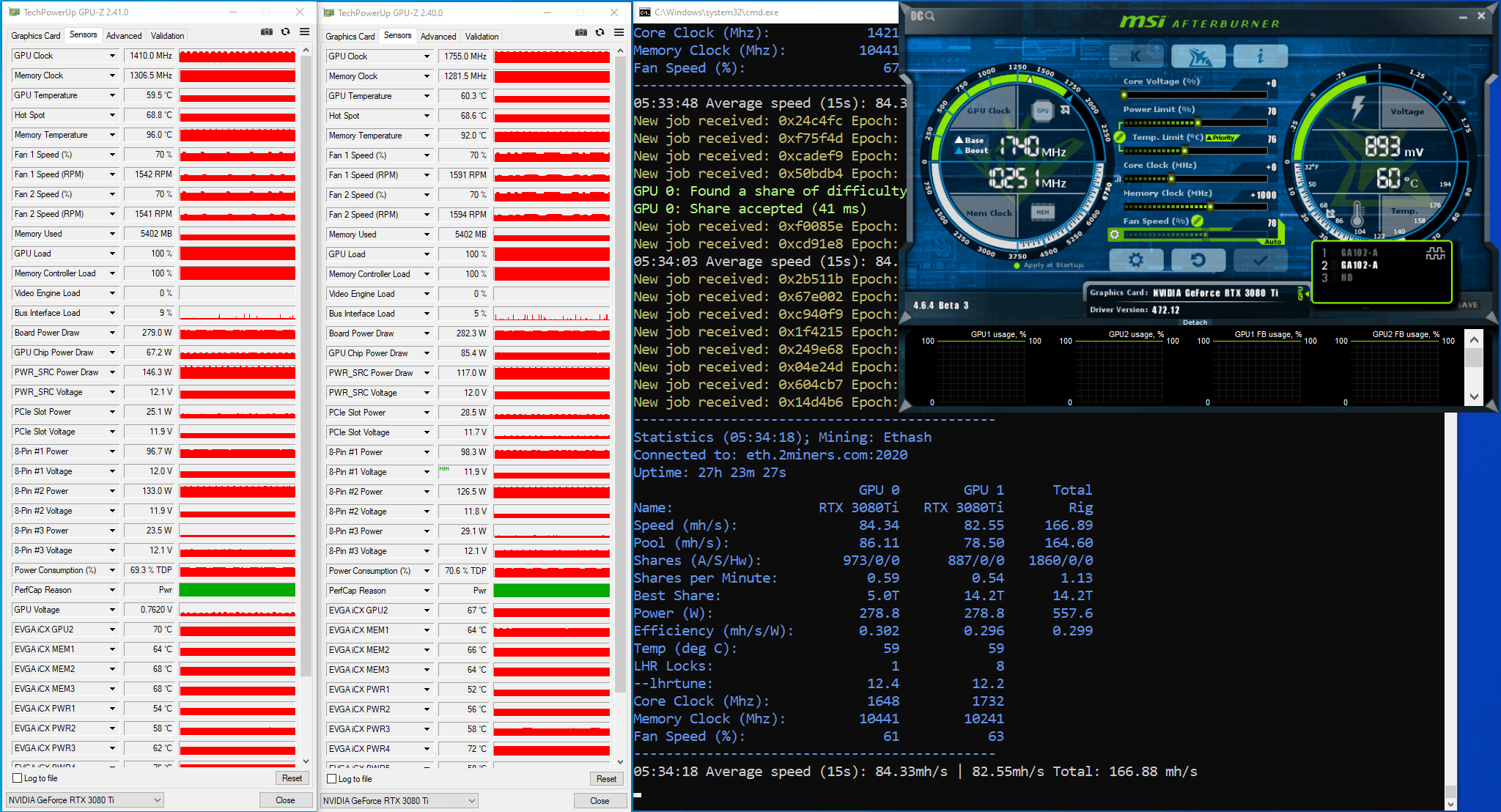
The miner was tested for 27 hours and 23 minutes. Analysis of the log file revealed that the LHR lock was triggered 9 times. Graphs, Board Power Draw, other Power graphs with insignificant parameter instability. GPU Load and Memory Controller Load graphs are stable.
The result of mine’s work on the statistics page on the pool website looks like this.
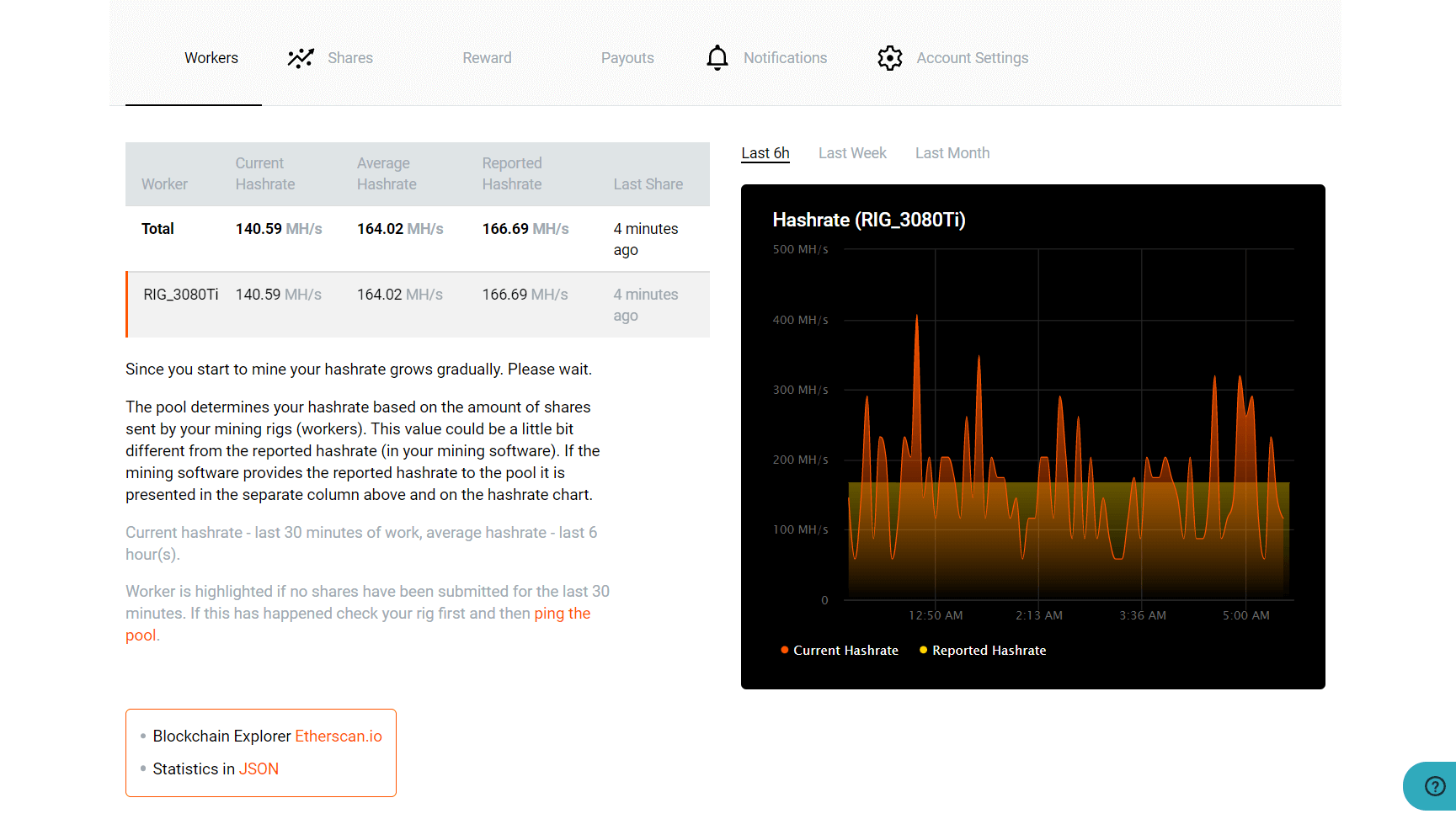
Let’s estimate hash rate for 27.38 hours of mining based on the number of shares uploaded to the pool. Initial data for two maps: 1860 orbs in 27,38 hours, orb complexity 8726M. Multiplying the number of orbs per second by the orb complexity, we get 164.6Mh/s. This is the hash rate of two video cards, hence the hash rate of each ≈82.32Mh/s. If we estimate hashrate by calculating it for each card taking into account the number of balls solved by each card (GPU1: 973, GPU2: 887), we get hashrate respectively for GPU1: ≈86.13Mh/s, and for GPU2: ≈78.51Mh/s.
For statistically correct results, we recommend a longer testing interval: each card should send more than 5000 balls to the pool.
Conclusion: lolMiner 1.36 can partially unlock LHR: hashrate in miner is ≈82Mh/s, which is ≈71% of potentially maximum possible hashrate.
Final conclusions and recommendations
The developer of lolMiner proposed a workable solution to unlock LHR video cards. With lolMiner it is possible to partially unlock LHRs. Depending on the version of the miner, the hash rate is ≈78-82Mh/s, which is ≈67-71% of the potential maximum possible hash rate.
The most stable results with the highest hash rate were obtained when testing lolMiner 1.34 and lolMiner 1.36.
Note that we got different results for the same video card models at the same settings. This suggests that each video card must be configured individually.
We did not test at the most extreme video card settings. Your samples, for example, may run steadily at higher video memory frequencies.















