How to earn more cryptocurrency by dual-mining ETH + TON. Detailed guide
In this article we will talk about our experiments to test dual-mining mode using the popular lolMiner miner as an example. Dual-mining is mining two cryptocurrencies simultaneously on the same video card, which can sometimes be a very profitable solution. We mined Ethereum (ETH) together with Toncoin (TON). The 2Miners mining pool team tested the performance of the miner with NVIDIA GeForce RTX 3080 Ti and NVIDIA CMP 90HX graphics cards, but the principles are applicable to many other graphics cards, including Nvidia, Nvidia LHR and AMD.
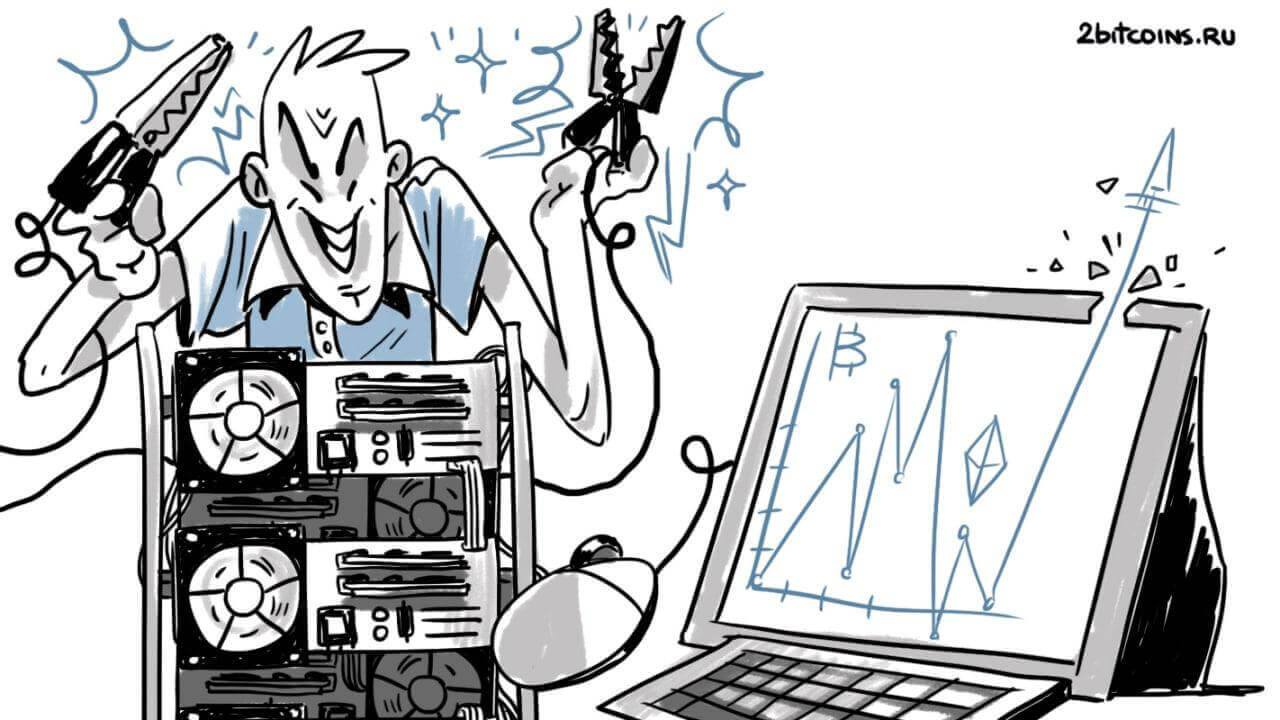
Looking ahead, we should note that dual-mining of Etherium and Toncoin does make sense. In this case, the profitability of such mining is noticeably higher, and the efficiency of ETH mining almost does not decrease. Accordingly, you can now try to experiment with the settings and increase your own income. More details are below.
Contents
- 1 What is dual-mining
- 2 Dual-mining ETH + TON on lolMiner
- 2.1 Coin #1: Ethereum, Ethash Algorithm
- 2.2 Coin #2: Toncoin, SHA256 algorithm
- 3 Dual-mining of Ethereum + Toncoin on Windows
- 4 Dual-mining of ETH and TON on RaveOS
- 5 Dual-mining of Ethereum and Toncoin on HiveOS
- 6 Conclusion and Recommendations
What is dual-mining
Both miners and mining software developers have periodically shown interest in the topic of dual-mining. As we have already noted, dual-mining is the simultaneous parallel mining of two cryptocurrencies using the same set of equipment, and the algorithms for mining these two cryptocurrencies may be different.
The main purpose of dual-mining is to generate additional income from mining the second coin with a slight increase in power consumption.
The 2Miners pool team has been continuously researching dual-mining opportunities for several years and sharing their knowledge with the community. Five years ago, it was profitable to mine coins like Decred and Siacoin together with Ethereum, but later it lost its meaning and for a long time the most profitable option was to mine only one cryptocurrency – Ethereum. You can learn more about the different dual-mining options in our articles:
- Dual-mining – how does it work?
- Dual-mining Zilliqa and regular Ethereum mining – which is more profitable? The 2Miners mining pool experiment.
- T-Rex Miner unlocks 100 percent of Nvidia’s LHR video cards hash rate – true or false?
Dual-mining ETH + TON on lolMiner
lolMiner is a popular miner from a developer under the pseudonym Lolliedieb. Since October 2018 till now the miner is actively developing and supports multiple algorithms: Ethash, Etchash ZelHash, Equihash, Cuckoo, Cuckaroo, Cuckatoo, Autolykos and BeamHash. The miner runs on NVIDIA and AMD platforms under Windows and Linux operating systems.
The developer of the miner is constantly in touch with users and can always be found on the 2Miners pool’s English Telegram chat.
The latest version of the miner can always be downloaded from Github.
On 04 February 2022, the developer announced lolMiner 1.43. In this version support for dual-mining Ethash / Etchash + Ton (Toncoin) was added.
Nvidia graphics cards of Turing and Ampere architecture are supported, as well as AMD Fury and AMD RX 400 series and higher. Miner’s commission is 1%.
Documentation for lolMiner version 1.43 is available on Github, there is also a guide for setting up dual-mining modes and a separate document for setting up TON mining.
As a reminder, Toncoin is a token of The Open Network (TON) supported by TON Foundation developers. It is the same project that was originally being pursued by the Telegram team with Pavel Durov. In May 2020, the developers announced they were discontinuing work on it due to pressure from US regulators. However, the project was eventually taken over by other developers, thanks to which it continued to live on. You can learn more about the current Toncoin here.
The cryptocurrency is traded on popular platforms like FTX, Gate, OKEx and others. A full list of cryptocurrency exchanges is available here.
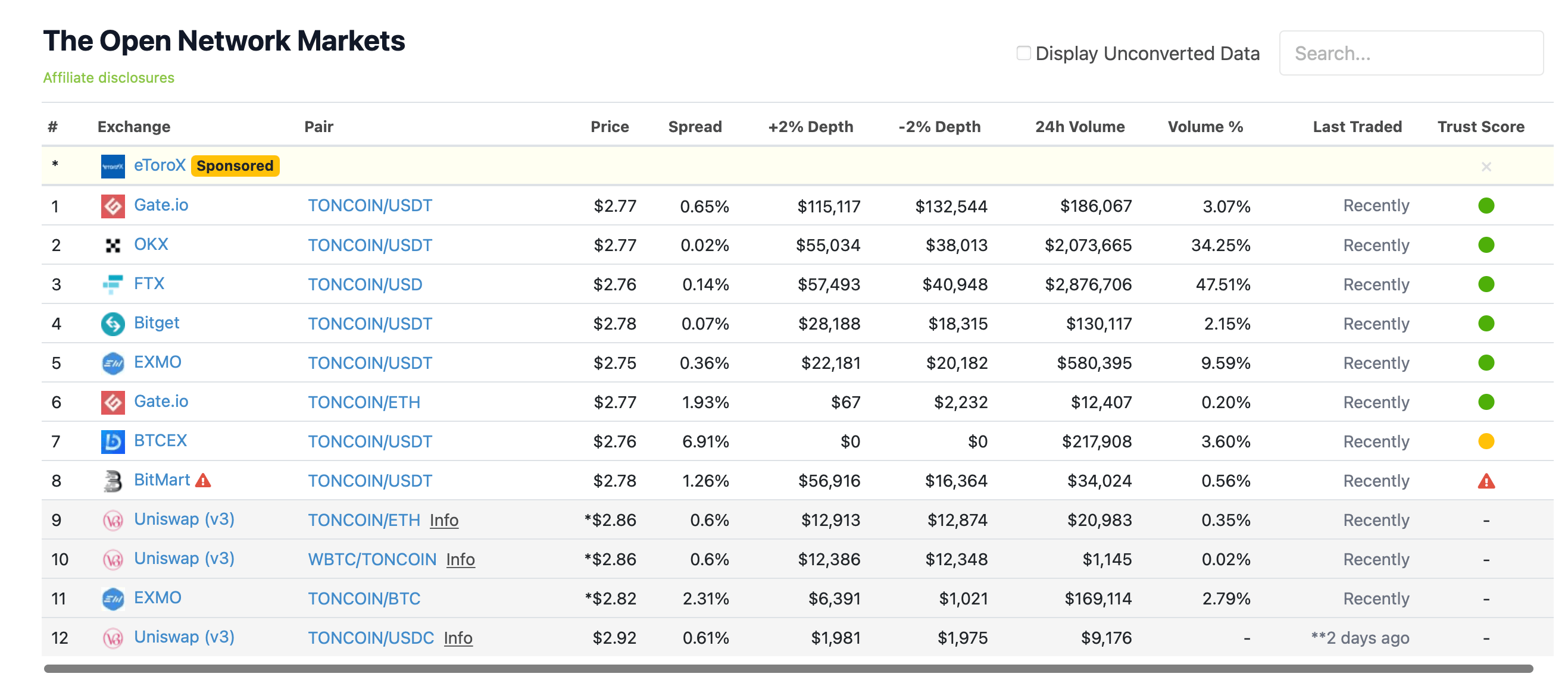
Trading platforms where Toncoin is traded
The chart of the coin’s exchange rate since August 2021 looks pretty good. Here it is.
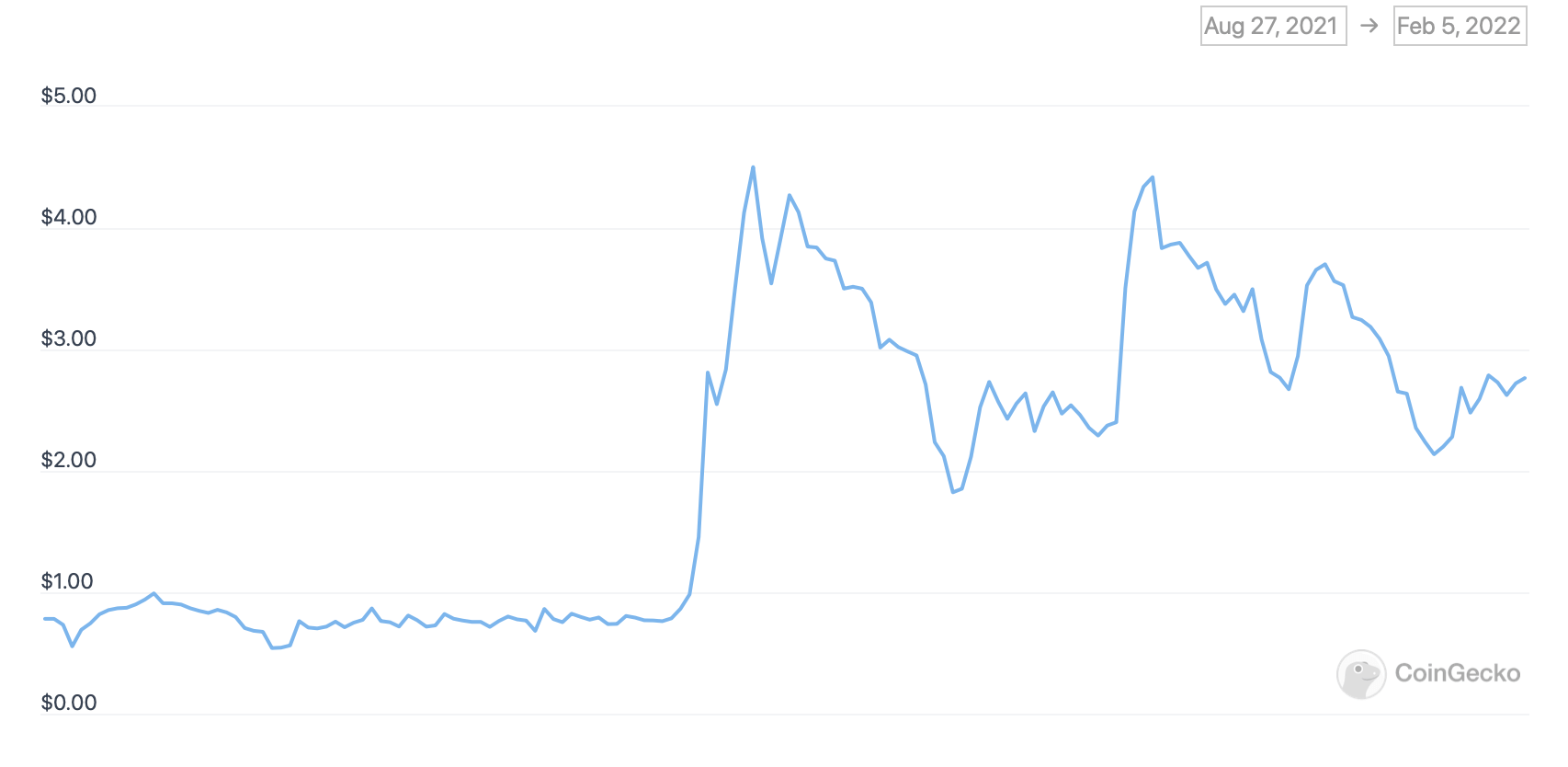
Toncoin exchange rate chart
We tested the effectiveness of Ethash + TON dual-mining mode in two variants.
Coin #1: Ethereum, Ethash algorithm
We will be mining Ethereum at 2Miners pool. We always recommend to use BTC as payout currency. In that case per transaction fee for payments from pool is usually not more than $0.1.
A clear instruction “How to get started?” is always available on the pool’s help page.
Coin #2: Toncoin, SHA256 algorithm
To get the Toncoin address, we used the Tonkeeper mobile wallet, which is available for iOS and Android. You can use any recommended wallet listed on the official TON project wallets page.
Important point: you cannot use exchange wallets to get coins from the mining pool, you will end up losing money. Mine directly to your local wallet, then send coins to exchanges as needed.
Choose any recommended TON project pool.
We chose pool TON Whales. To register in the pool, you need to use Telegram bot @WhalesPoolBot. With the help of the same bot you can form request for withdrawal of coins from the pool.
Dual-mining Ethereum + Toncoin on Windows
Variant 1: Let’s fix the frequency and voltage. Fixing was done using Voltage/Frequency Curve Editor in MSI Afterburner. Let’s launch miner on our rig with following graphics card settings: PL (%): 80, CC (MHz): 0 fix Voltage (mV) 850, MC (MHz): +1000.
We choose this point to fix voltage in order to get the highest possible value of Core Clock (CC) during the miner’s work with the condition of stable operation.
Bat-file:
lolMiner.exe --algo ETHASH --pool eth.2miners.com:2020 --user WALLET_ADDRESS1.RIG_ID --dualmode TONDUAL --dualpool https://server1.whalestonpool.com --dualuser WALLET_ADDRESS2 --tstop 70 --tstart 50 --timeprint on --longstats 30
pause
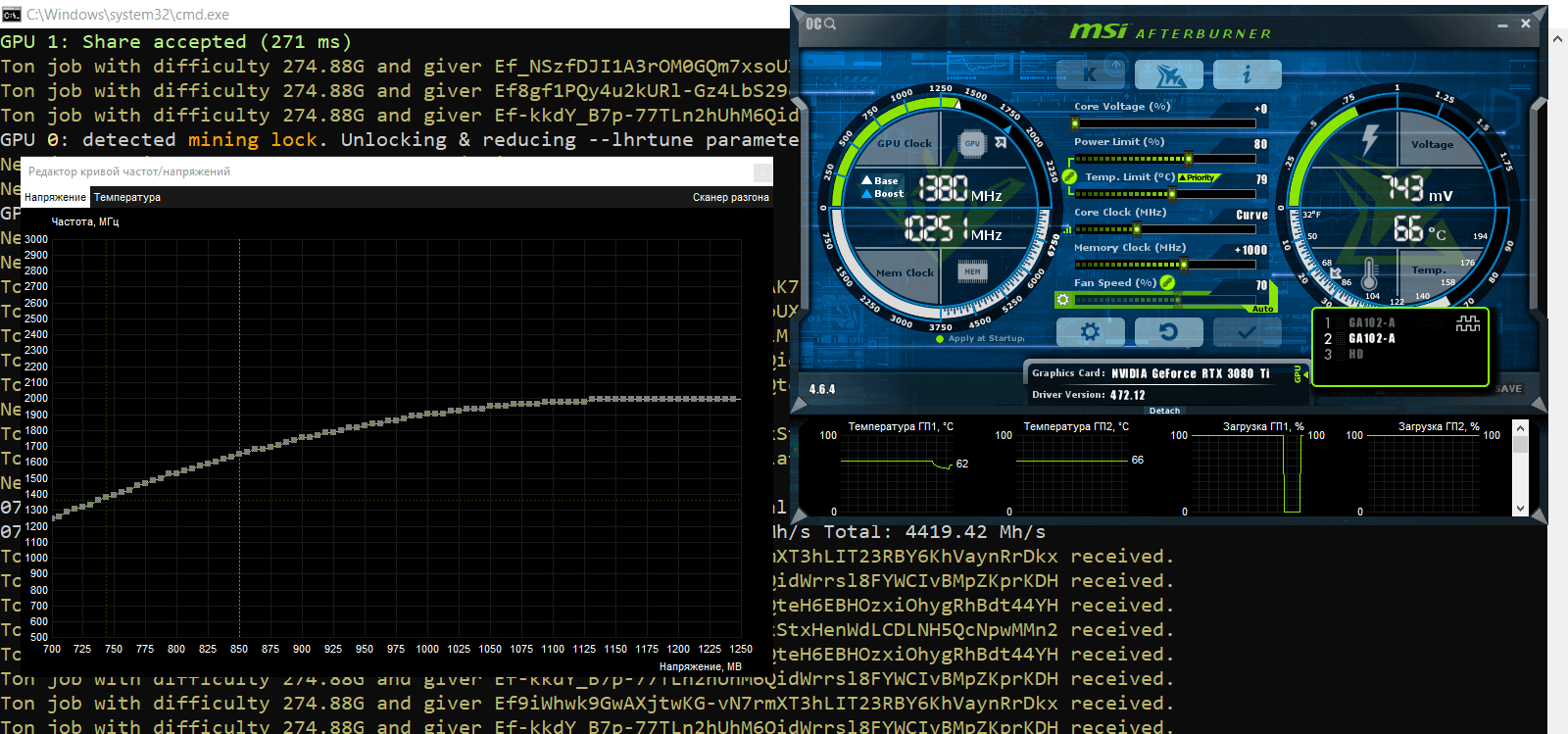
Interface lolMiner
The miner has been running for over two hours.
GPU0: CC 1495MHz
GPU1: CC 1532MHz
Hashrate on Ethash algorithm in this variant of dual-mining is 78-79 Mh/s, which is 6 Mh/s lower than when mining on Ethash alone. The SHA256 algorithm hashrate is 2515-2556 Mh/s. The hash rate on the SHA256 algorithm depends on the core frequency and PL. When the CC value is high, the focus shifts to TON mining.
The parameters of the miner are shown in the following picture:
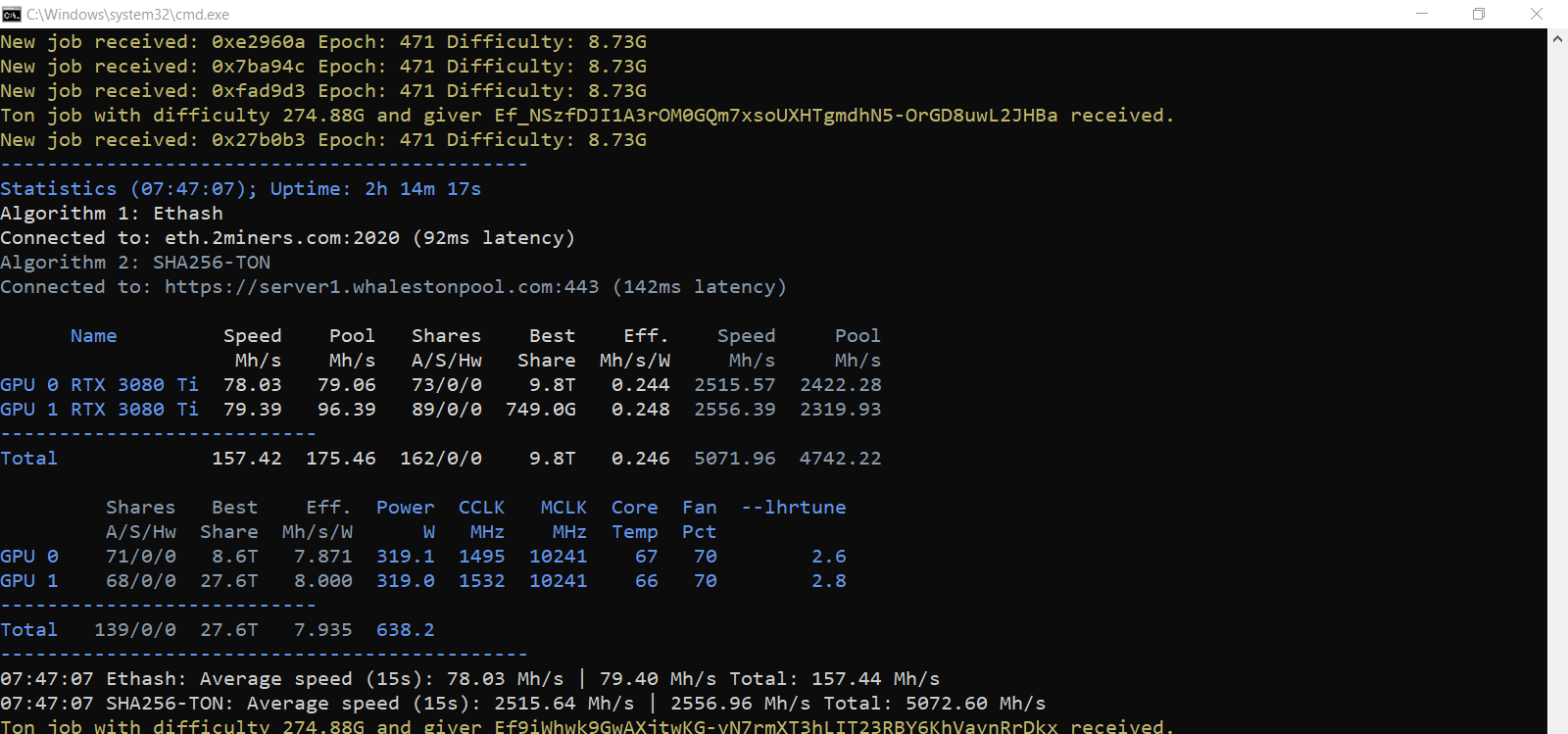
lolMiner interface
Option 2. Let’s fix the frequency and voltage. The fixing was done with the help of Voltage/Frequency Curve Editor in MSI Afterburner. Let’s run the miner on our RIG with the following video settings: PL(%): 80, CC (MHz): 0 fix Voltage(mV) 725, MC (MHz): +1000.
We choose this point to fix voltage in order to get the lowest Core Clock (CC) value possible in the range of 1200-1500 MHz, on condition of stable operation. This is the range recommended by the developer.
Bat-file:
lolMiner.exe --algo ETHASH --pool eth.2miners.com:2020 --user WALLET_ADDRESS1.RIG_ID --dualmode TONDUAL --dualpool https://server1.whalestonpool.com --dualuser WALLET_ADDRESS2 --tstop 70 --tstart 50 --timeprint on --longstats 30
pause
The miner has been running for over three hours.
GPU0: CC 1274MHz
GPU1: CC 1334MHz
Hashrate on Ethash algorithm in this variant of dual mining is 82 Mh/s, which is 2 Mh/s lower than when mining only on Ethash algorithm. The SHA256 hash rate is 2044-2155 Mh/s. Hashrate on SHA256 algorithm depends on core frequency and PL. When the CC value is low, the focus shifts to Ethereum mining.
The parameters of the miner are shown in the following picture:
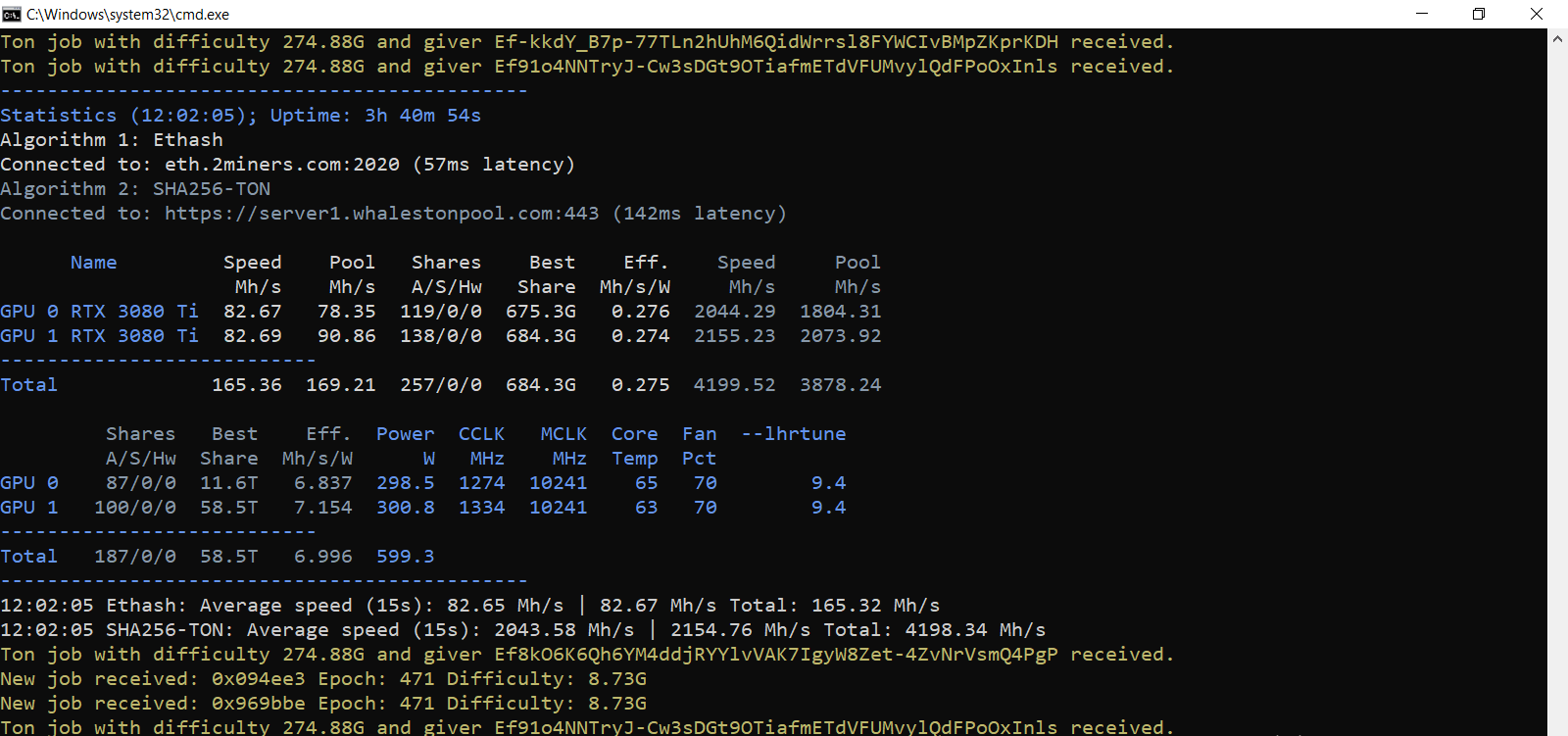
lolMiner interface
Dual-mining ETH and TON on RaveOS
Create a regular wallet address for ETH coin, choose the latest version of lolMiner, in the configuration of the miner we write the following.
--dualmode TONDUAL --dualpool https://pool.services.tonwhales.com --dualuser TON_WALLET_ADDRESS
In the Dashboard tab set the new wallet in the settings.
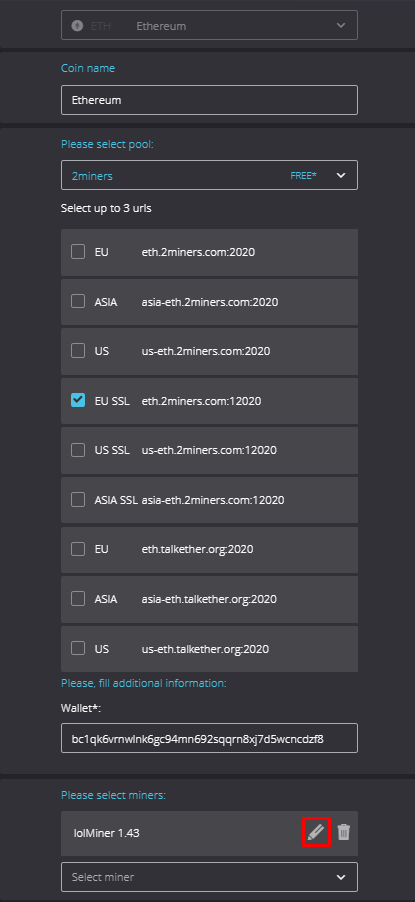
Mining settings
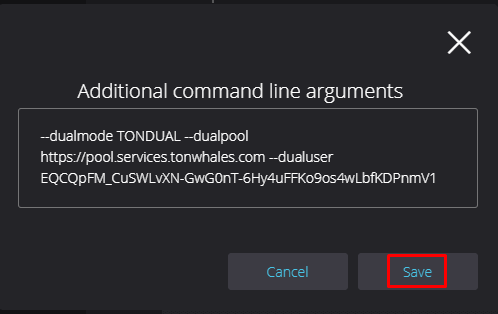
Mining settings
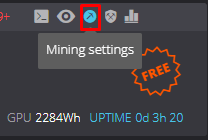
Mining settings
Settings:
We use our usual overclock to mine the ETH coin.
For NVIDIA CMP 90HX when using RaveOS just write in set: oc -fanmin=40 -tt=50 -fixclk=1250 -mclk=1300
Hashrate on Ethash algorithm in this variant of dual-mining is 95Mh/s, i.e. the same as on Ethash algorithm without dual-mining. The SHA256 algorithm hash rate is 853-855 Mh/s.
The parameters of the miner are shown in the following picture:
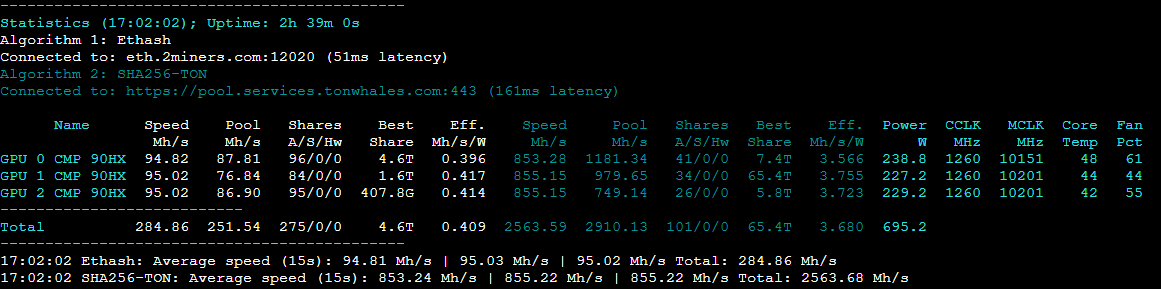
2Miners pool mining settings
Mine settings for NVIDIA RTX 3080, NVIDIA CMP 90HX and NVIDIA RTX 3060 Ti.
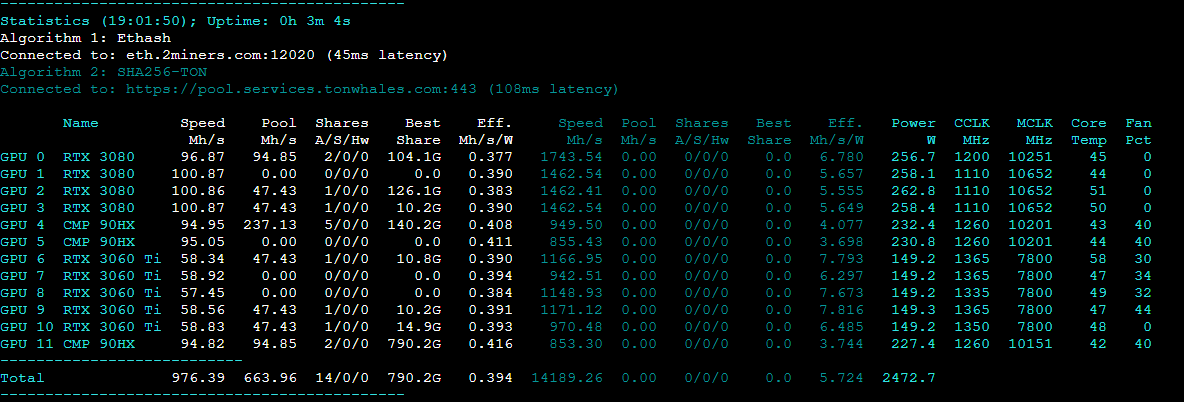
2Miners pool mining settings
Dual-mining of Etherium and Toncoin on HiveOS
We use a regular wallet on which to mine ETH. Create a flight list as shown on the screenshot, select lolMiner, then go to the miner settings.
In the Extra config arguments we write:
--dualmode TONDUAL --dualpool https://pool.services.tonwhales.com --dualuser TON_WALLET_ADDRESS
Next, make sure that you have the latest version of Miner and apply the configuration.
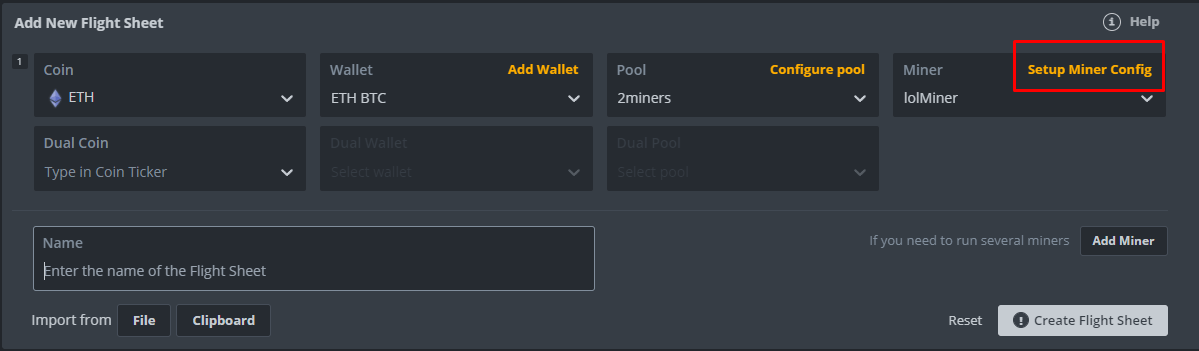
Creation of flyer list
You are ready to launch.
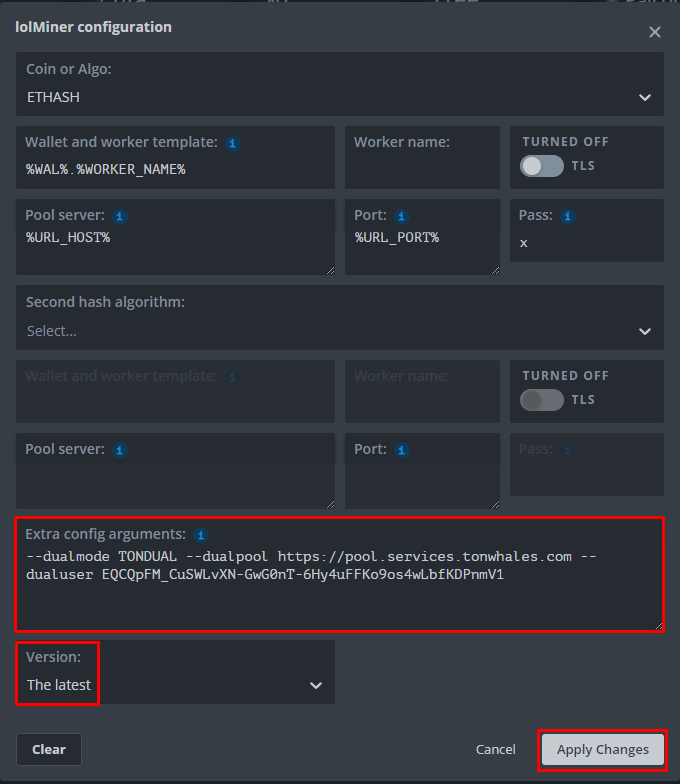
2Miners pool mining settings with HiveOS
Mining settings for NVIDIA RTX 3080 Ti:
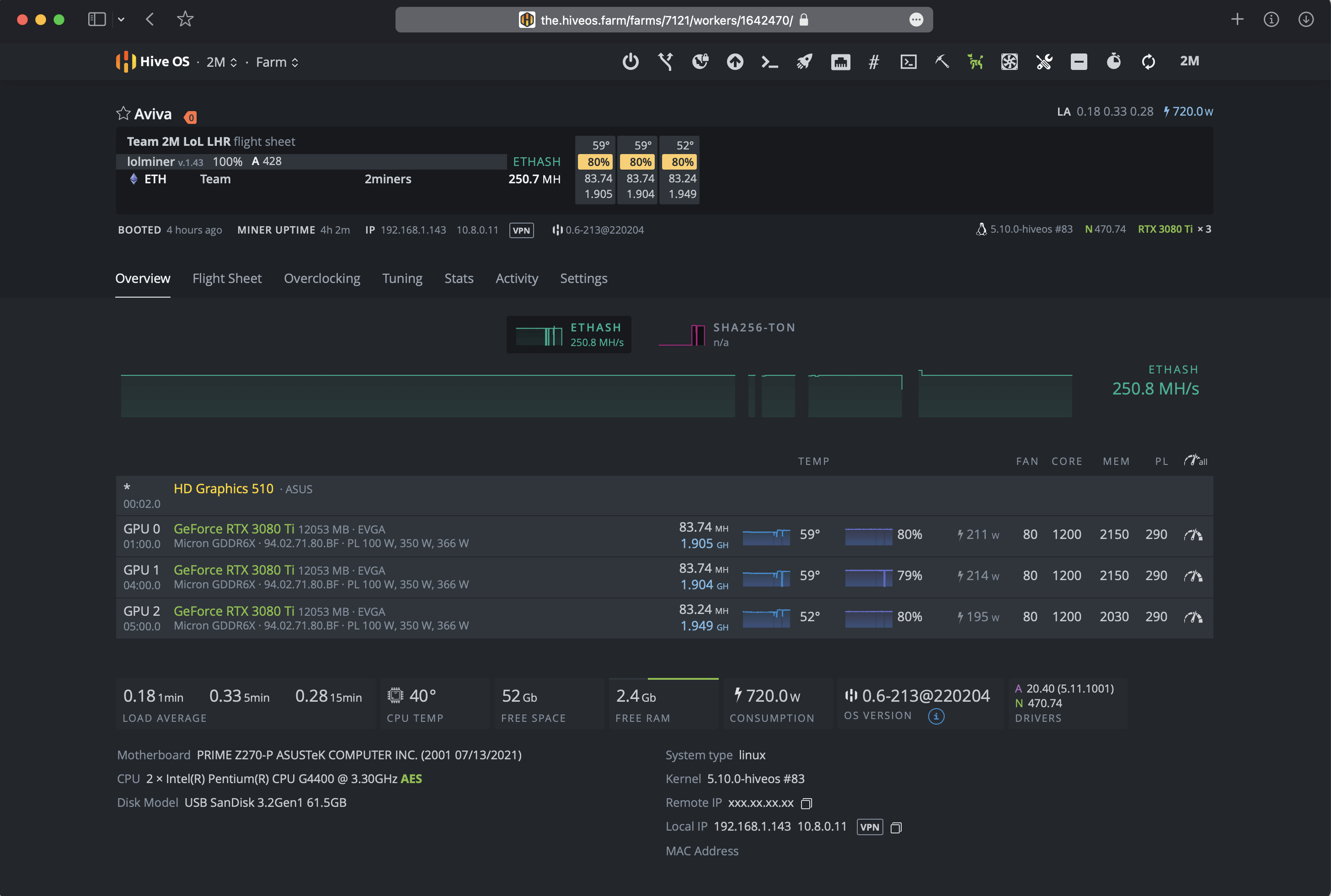
2Miners pool mining settings with HiveOS
CC lock 1200MHz.
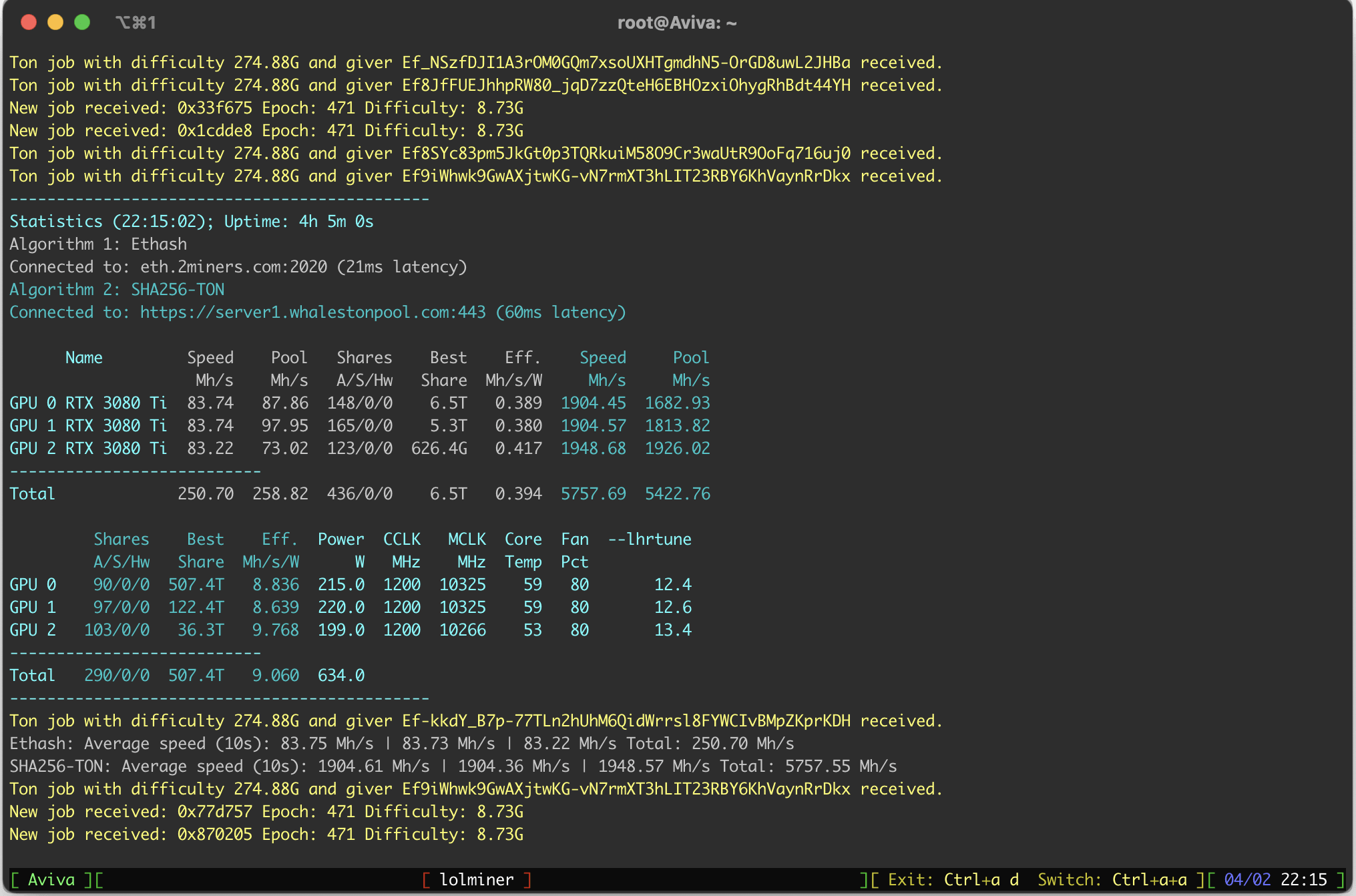
2Miners pool mining settings with HiveOS
Conclusion and Recommendations
As a result of our tests we got the following estimates of rewards for 24 hours respectively:
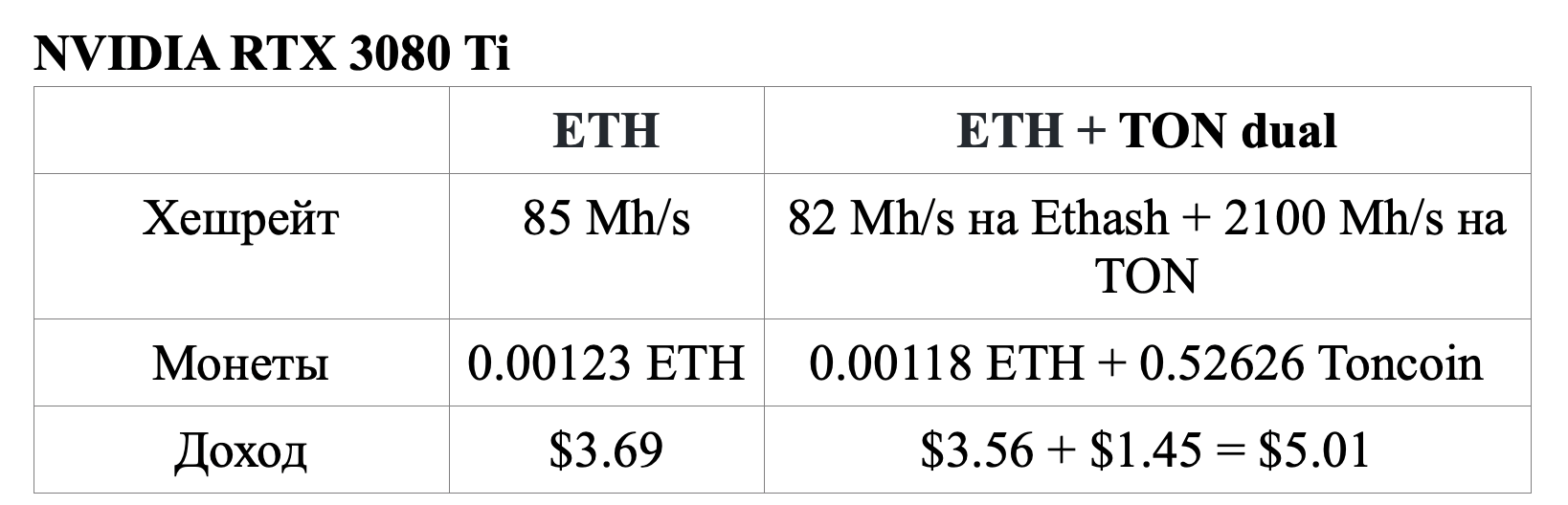
Comparison table of returns for regular mining and dual-mining on Nvidia RTX 3080 Ti
The return on dual-mining of Etherium and TON using the Nvidia RTX 3080 Ti as an example was higher by $1.32.
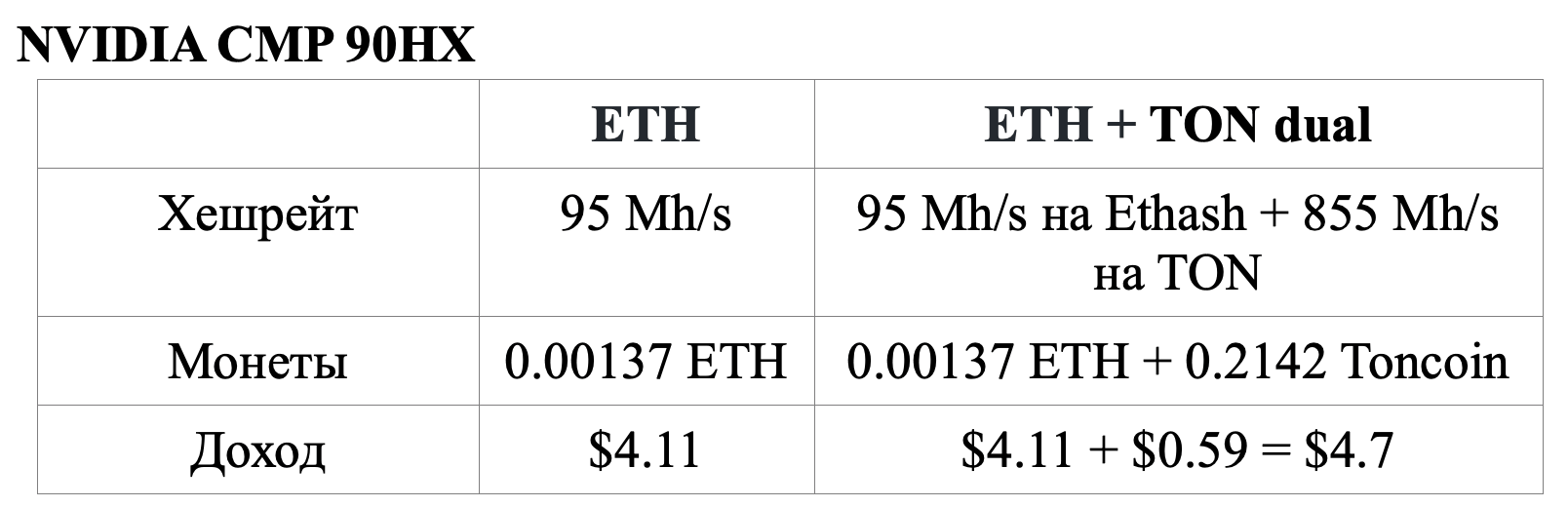
Comparative table of yields of regular mining and dual-mining on Nvidia CMP 90 HX
The dual-mining yield of Etherium and TON in the case of the Nvidia CMP 90HX was higher by $0.59.
We used the 2CryptoCalc mining yield calculator to estimate ETH rewards over 24 hours.
To estimate TON rewards in 24 hours, we used the Profit per GH mining yield from the TonWhales website and the Toncoin exchange rate.
The developer lolminer has come up with an effective dual-mining solution. The yield estimates obtained for this mode suggest that dual-mining can be more profitable than mining in standard mode.
Accordingly, it makes sense to use the potential of your video card to mine ETH and TON at the same time, as this brings in more money. Most importantly: the hash rate on Etherium is almost flat, so those who like to hoard ETH won't be left out either.
Please note that we didn’t test at the most extreme video card settings. Your samples can probably run steadily at more aggressive overclocking. Overclock and test each video card individually.















