Antminer E9 has learned how to mine Ethereum Classic. How do I set up my ASIC to mine ETCs?
At the end of July 2022, Innosilicon representatives released firmware that allowed A10 and A10 Pro devices to mine Ethereum Classic ETC. The reasons for this are simple. First of all, regular Ethereum ETH will switch to Proof-of-Stake consensus algorithm in a fortnight, making it impossible to mine it with video cards and ASICs. On top of that, ETC saw excellent growth over the summer, while Vitalik Buterin called the cryptocurrency perfectly normal for PoW mining. Now the trend has continued, with Bitmain releasing similar firmware.
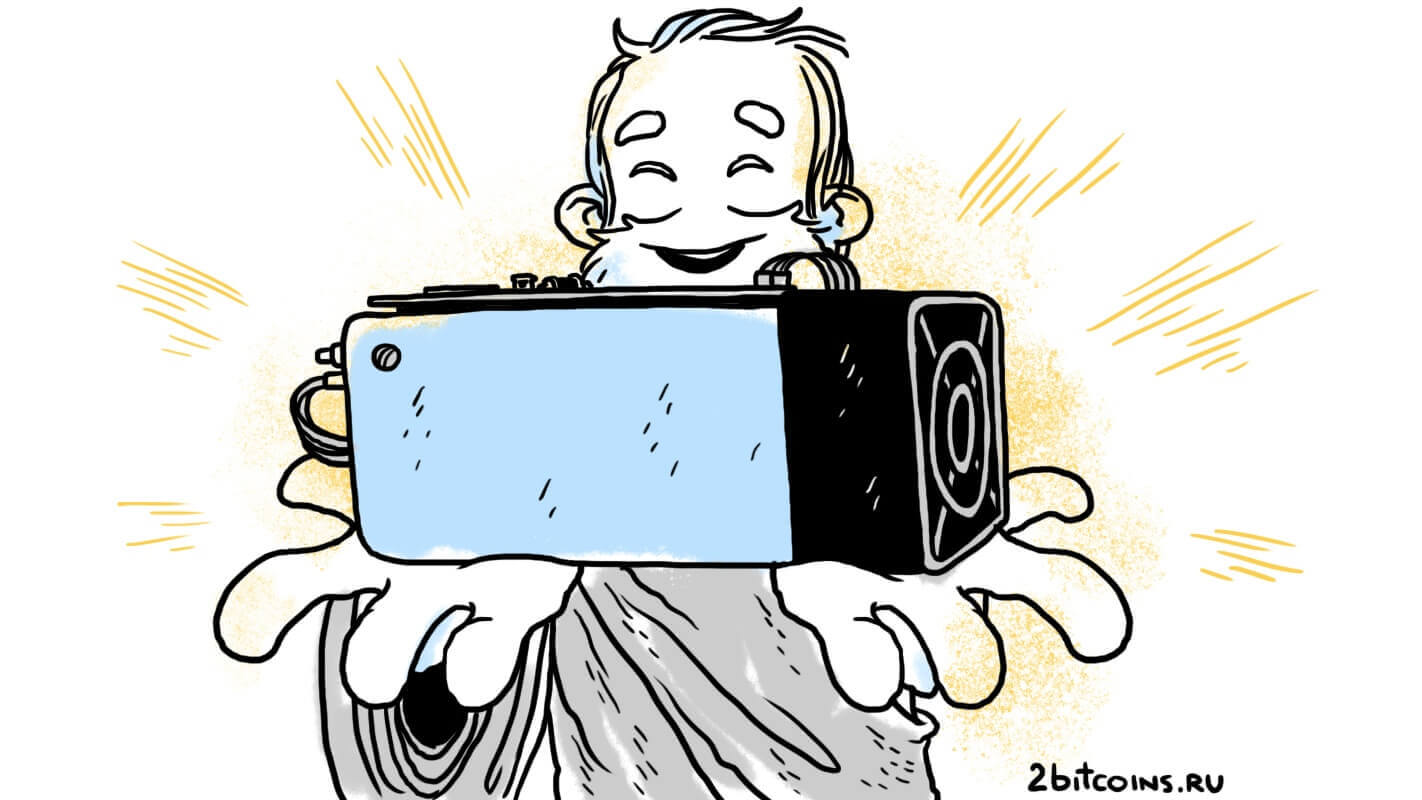
As a reminder, Antminer E9 is Bitmain's flagship ETH and ETC mining device. Sales of the ASIC began in early July 2022, and its processing power was equivalent to twenty-five top-of-the-line Nvidia RTX 3080 graphics cards.
A hefty price tag was asked for such capabilities, with the ASIC selling for $9,999. Spending this money will bring the user a hash rate of 2400 Mh/s and a power consumption of 1920W.
On the day of the device’s release, its approximate payback was 244 days, and in this case power costs were not taken into account. Accordingly, the actual figure was even higher, which means that the Antminer E9’s cost recovery solely from Etherium ETH was initially impossible. Still, the blockchain’s transition to PoS will happen noticeably faster.
According to the 2CryptoCalc calculator, an appropriate hash rate would yield about $53 per day when mining ETH and $29 when mining ETC. Again, this doesn’t take into account electricity costs, which are different for everyone. Which means the actual profitability will be lower.
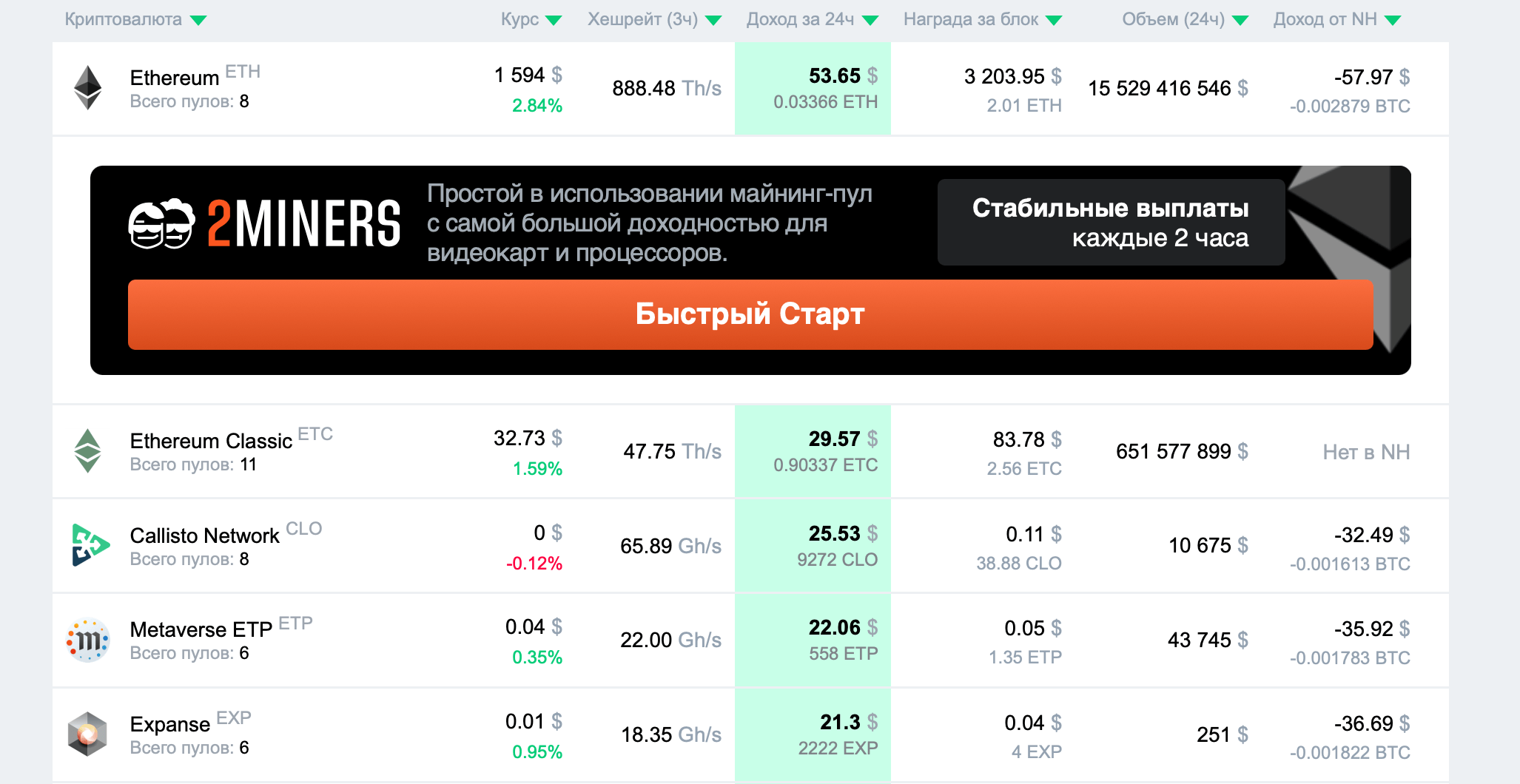
Profitability of mining with Antminer E9
How to mine Ethereum Classic ETC on Antminer
Last night Bitmain developers published new firmware for mining ETCs with Antminer E9. The file name is Antminer-E9-ETC-release-202208291052.bmu, and you can download the file from the company’s official website. To download you need to select “ETH/ETC Ethash” in the upper left corner.
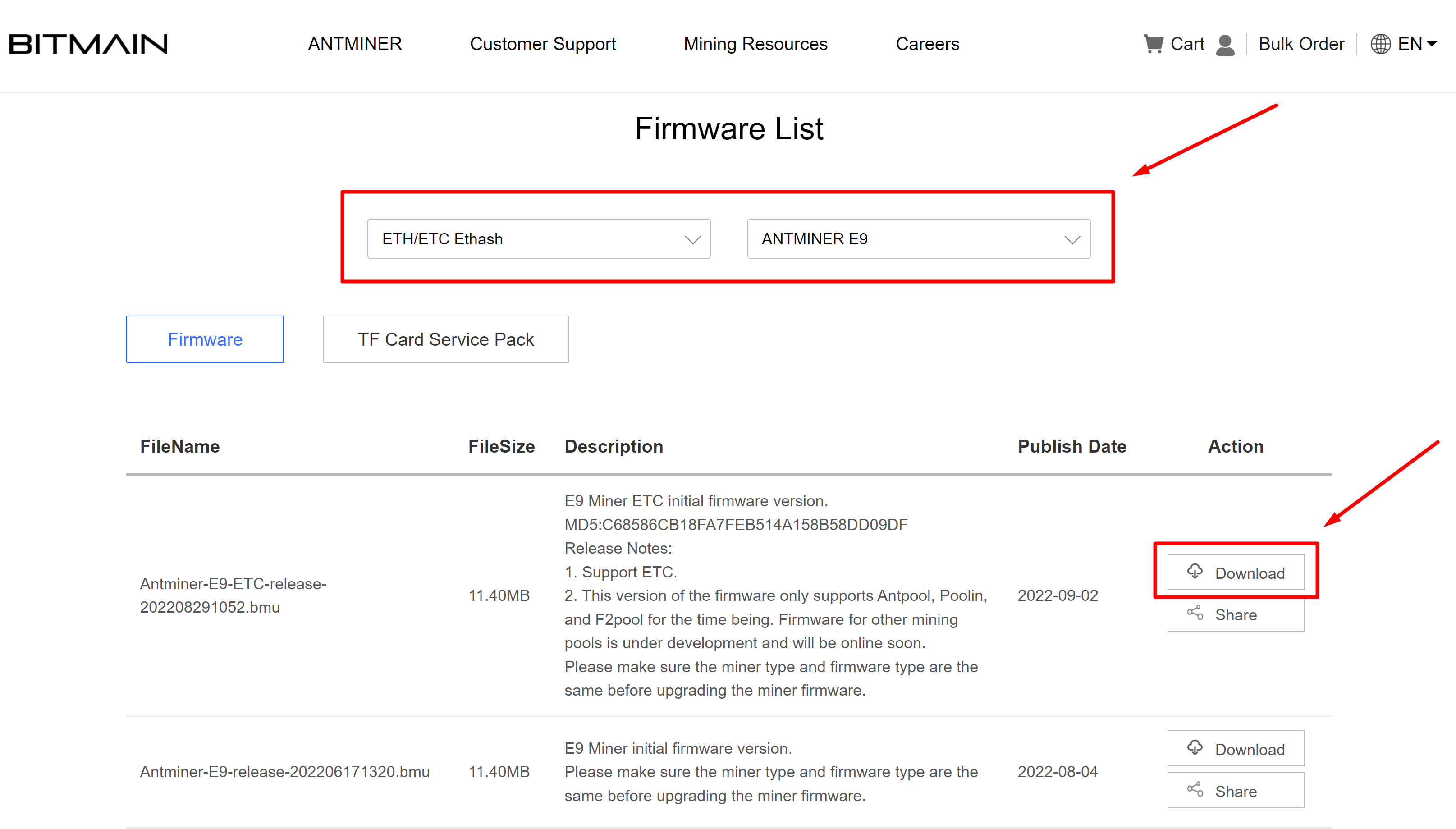
New firmware for Antminer E9 on Bitmain website
As noted by the company, this is the “initial version of the firmware”, with ETC support being its main feature. It was also stated that the 11.4MB file will allow mining Ethereum Classic exclusively on Antpool, Poolin and F2pool pools.
Spoiler: this is not true and ETC mining on 2Miners pool has already been successfully tested.
After downloading, install the firmware. The response will show the following.
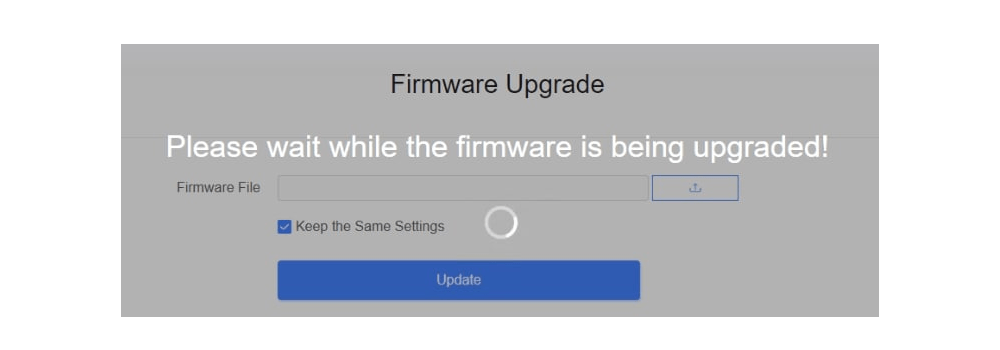
Firmware update for Antminer E9
Antminer E9 settings for ETC mining
Go to the settings. It is not necessary to change the mining algorithm in this case. ETC uses Etchash, but Ethash will be displayed at the top of the page.
To mine ETC enter the following:
Pool1: etc.2miners.com:1010
Miner Name: address_ETC_wallet
Password: x
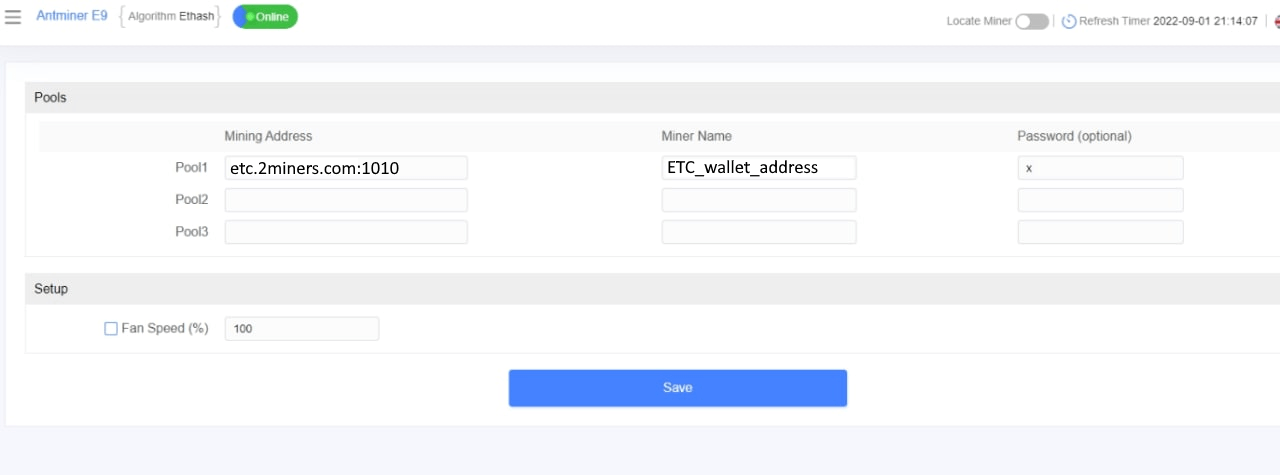
Antminer E9 settings for mining Ethereum Classic (ETC)
Save the settings you have specified and the ASIC will start working. Please notice, that it may take up to half an hour to generate DAG-file and start mining from Antminer E9. Therefore, you should be patient during the first stage.
When testing the firmware on the 2Miners ASIC appeared in the pool console after 15-20 minutes. The pool website shows the average hash rate for the last six hours of operation. Accordingly, the figure will gradually increase as the device continues to run after the launch.
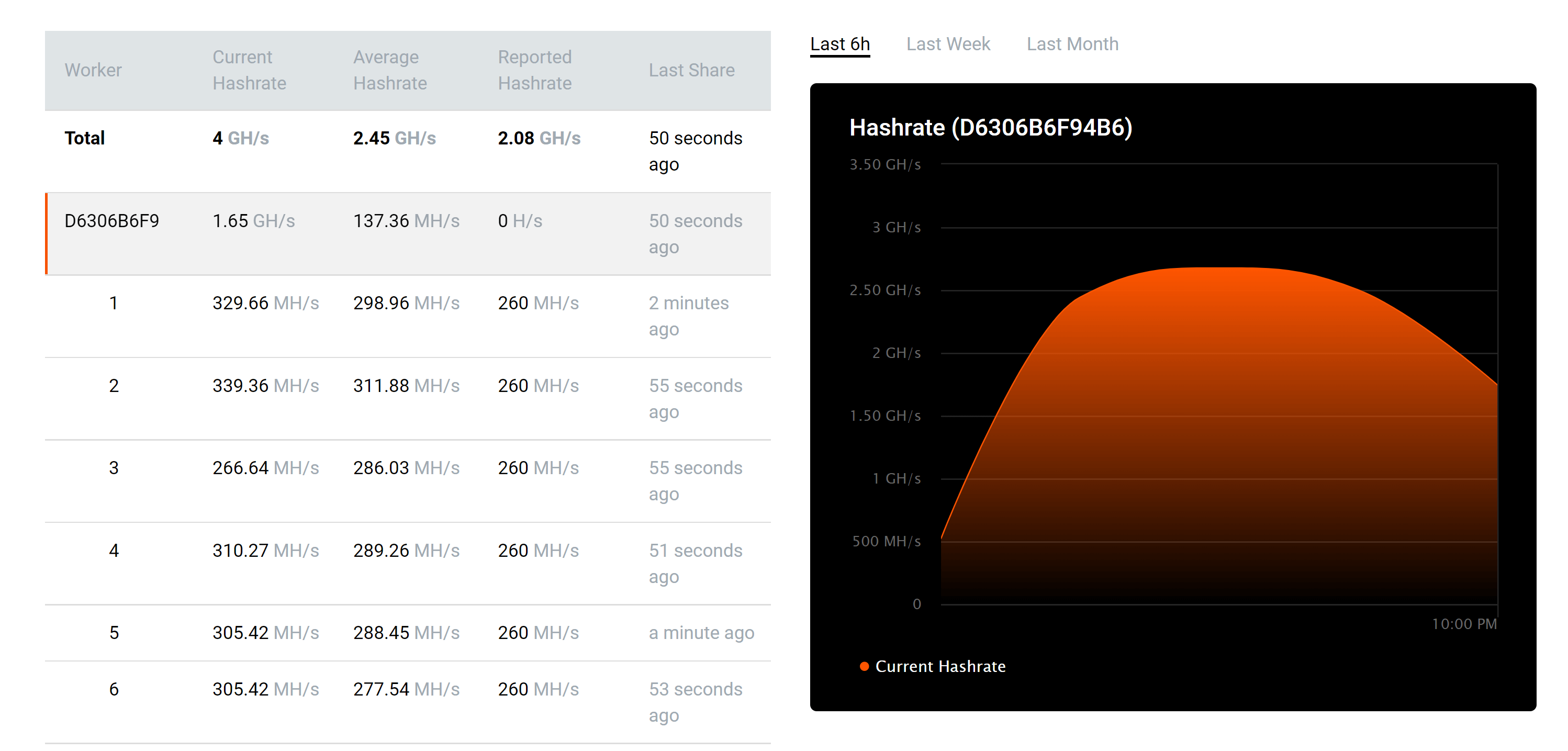
Hash rate data on 2Miners mining pool
The Antminer console will also display the balls sent to the pool.
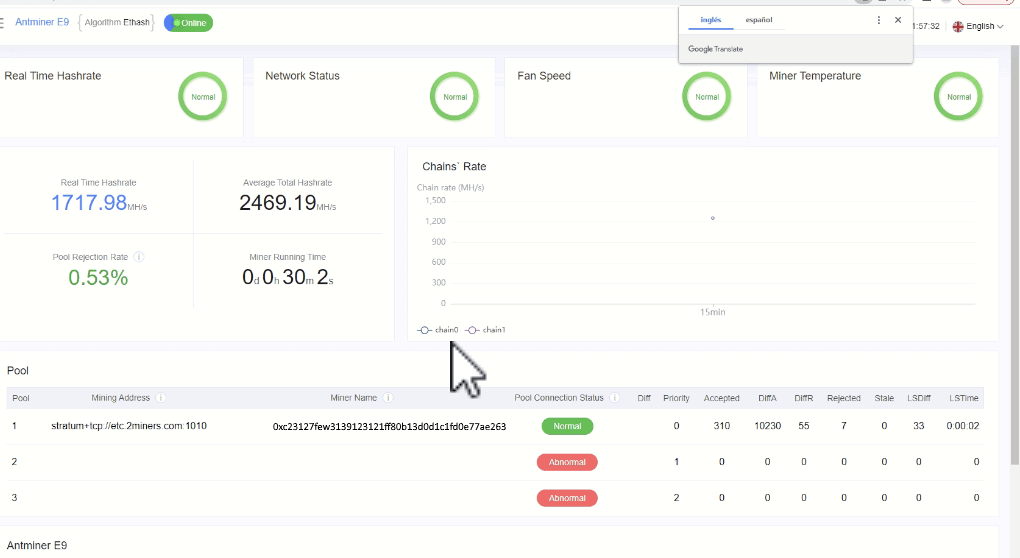
Antminer console and the E9 balls being sent
Join our community of miners on Telegram. There we will discuss other important topics.















